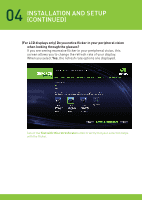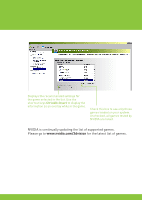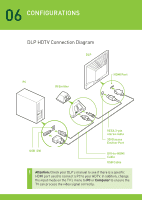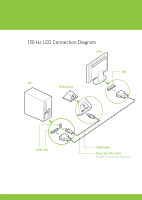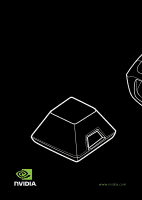NVIDIA GeForce 6800 Quick Start Guide - Page 12
Configurations - manual
 |
UPC - 769887002827
View all NVIDIA GeForce 6800 manuals
Add to My Manuals
Save this manual to your list of manuals |
Page 12 highlights
06 CONFIGURATIONS DLP HDTV Connection Diagram DLP PC IR Emitter HDMI Port USB DVI VESA 3-pin stereo cable 3D Glasses Emitter Port DVI-to-HDMI Cable USB Cable Attention: Check your DLP's manual to see if there is a specific HDMI port used to connect a PC to your HDTV. In addition, change the input mode on the TV's menu to PC or Computer to ensure the TV can process the video signal correctly.
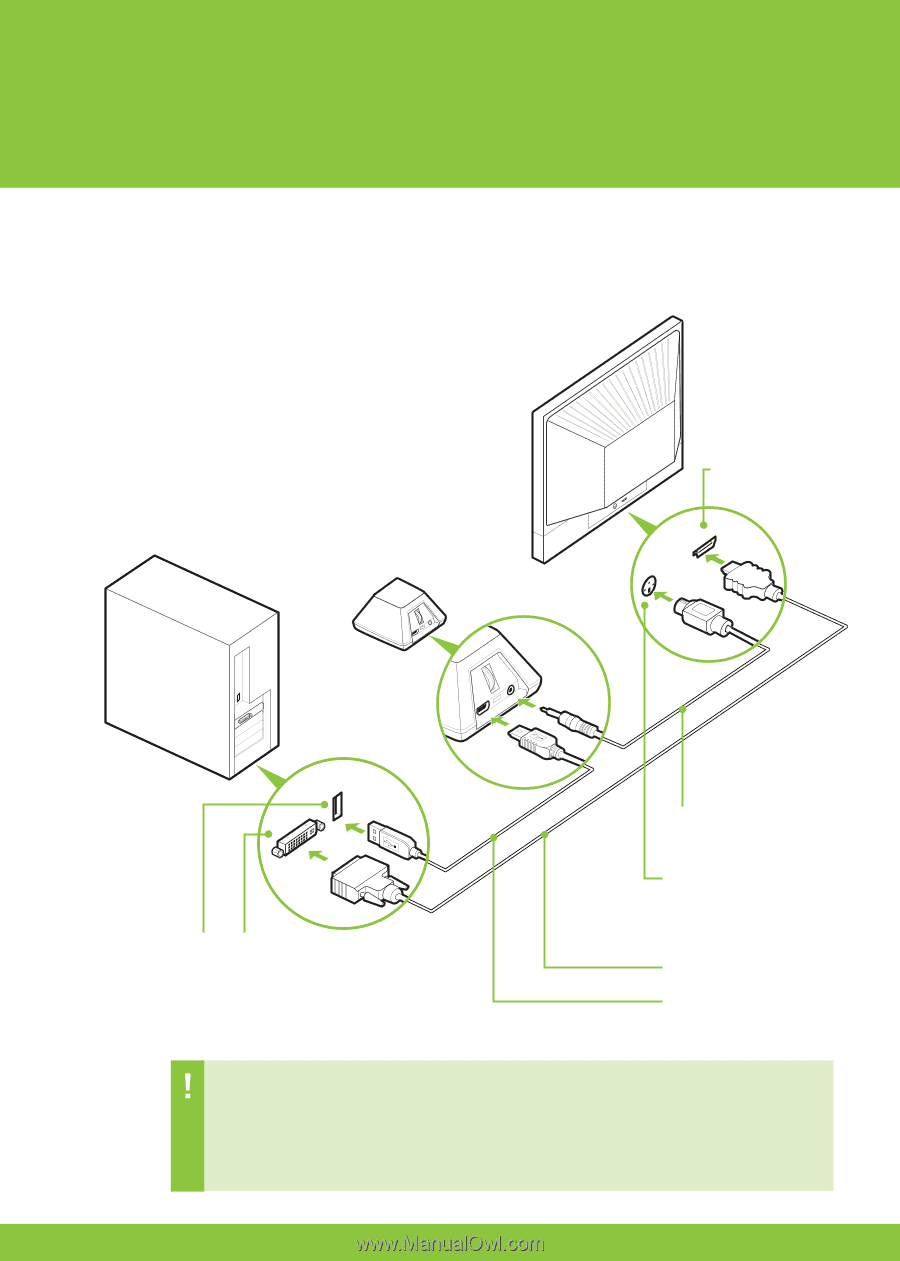
CONFIGURATIONS
06
DLP HDTV Connection Diagram
IR Emitter
PC
DLP
DVI
USB
HDMI Port
VESA 3-pin
stereo cable
3D Glasses
Emitter Port
DVI-to-HDMI
Cable
USB Cable
Attention:
Check your DLP’s manual to see if there is a specific
HDMI port used to connect a PC to your HDTV. In addition, change
the input mode on the TV’s menu to
PC
or
Computer
to ensure the
TV can process the video signal correctly.