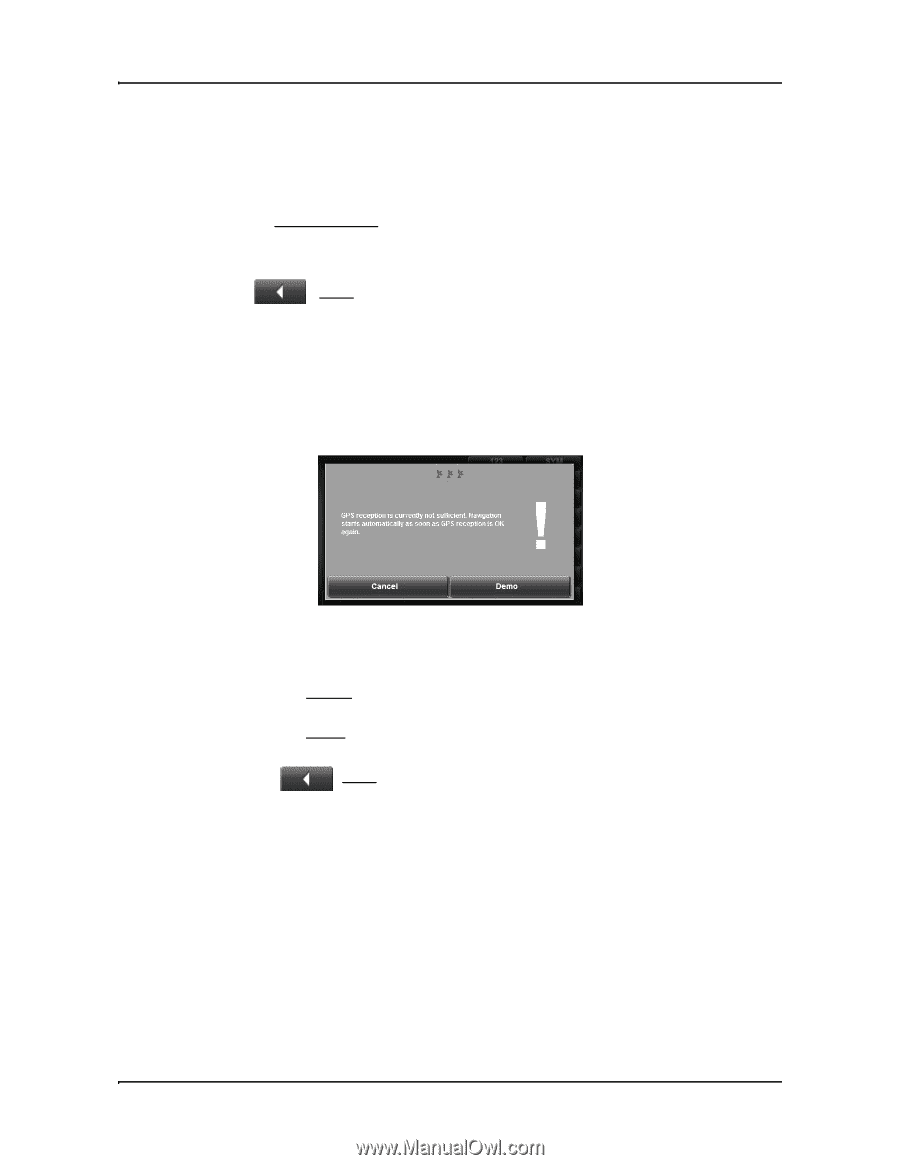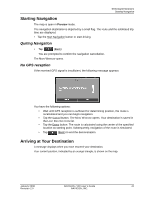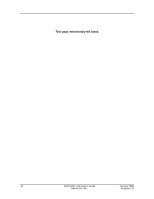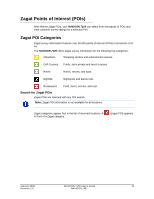Navigon 10000140 User Guide - Page 53
Starting Navigation, No GPS reception, Arriving at Your Destination
 |
UPC - 898110001051
View all Navigon 10000140 manuals
Add to My Manuals
Save this manual to your list of manuals |
Page 53 highlights
Selecting Destinations Starting Navigation Starting Navigation The map is open in Preview mode. The navigation destination is depicted by a small flag. The route and the estimated trip time are displayed. • Tap the Start Navigation button or start driving. Quiting Navigation • Tap (Back). You are prompted to confirm the navigation cancellation. The MAIN WINDOW opens. No GPS reception If the received GPS signal is insufficient, the following message appears: You have the following options: • Wait until GPS reception is sufficient for determining position, the route is recalculated and you can begin navigation. • Tap the Cancel button. The MAIN WINDOW opens. Your destination is saved in the LAST DESTINATIONS list. • Tap the Demo button. The route is calculated using the center of the specified location as starting point. Subsequently, navigation of the route is simulated. • Tap (Back) to end the demonstration. Arriving at Your Destination A message displays when you have reached your destination. Your current position, indicated by an orange triangle, is shown on the map. January 2008 NAVIGON 7100 User's Guide 41 Revision 2,0 NAVIGON, INC.