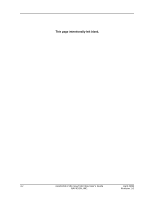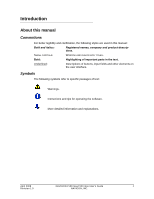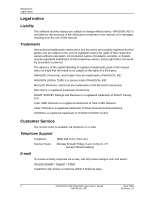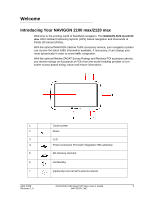xiv
NAVIGON 2100 max/2120 max User’s Guide
April 2008
NAVIGON, INC.
Revision 1.0
Changing the starting point
...............................................................
60
Entering route points
.........................................................................
60
Changing the order of route points
....................................................
61
Managing routes
....................................................................................
62
Saving routes
....................................................................................
62
Loading routes
..................................................................................
62
Navigation
..............................................................................................
63
Calculating and displaying routes
.....................................................
63
Viewing the Route Profile
..................................................................
63
Simulating routes
...................................................................................
64
Starting a route simulation
................................................................
64
Ending simulation
..............................................................................
64
Viewing a Turn-by-Turn List
...................................................................
65
Blocking route sections
.....................................................................
65
Removing blocks and using original routes
.......................................
66
Working With Maps
NAVIGON 2100 max Map
.....................................................................
67
NAVIGON 2120 max Maps
....................................................................
67
View information on the current map
.....................................................
68
Selecting a different map (NAVIGON 2120 max only)
......................
68
Map in Preview mode
............................................................................
69
Map in Navigation mode
........................................................................
71
Map functions in Navigation mode
....................................................
73
Map in Destination search mode
...........................................................
74
Operating in Destination search mode
..............................................
75
Reality View (Junction View)
.................................................................
76
NAVIGON Lifetime Traffic (TMC) (Optional Accessory)
Accessing the TMC (Traffic Information) Window
.............................
77
The TMC (Traffic Information) Window
..................................................
78
Types of Messages
........................................................................................
78
Traffic Flow Severity Indicators
......................................................................
79
Event or Incident Icons
...................................................................................
79
Displaying traffic messages
..............................................................
80
Requesting a route recalculation
.......................................................
81
TMC Settings Window
...........................................................................
82
Select another station
.......................................................................
82