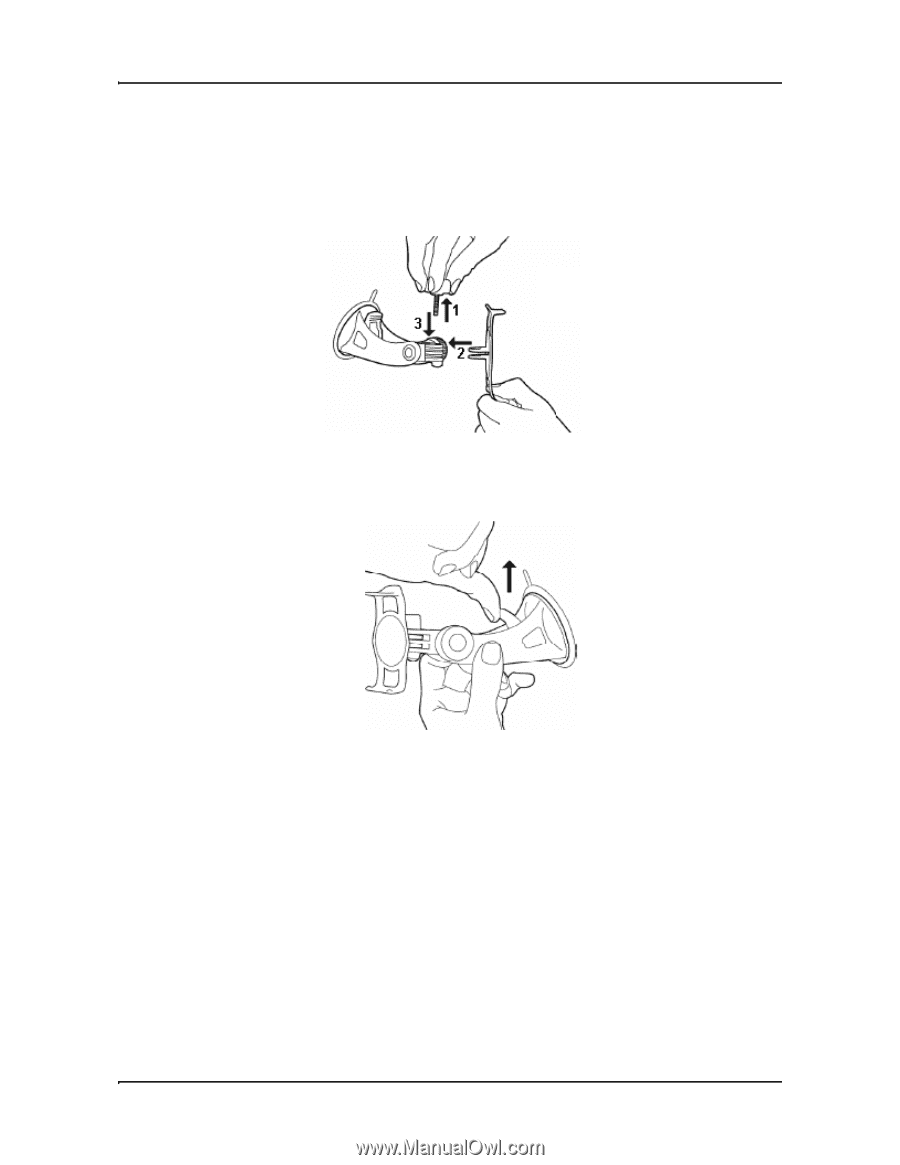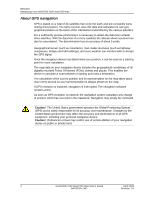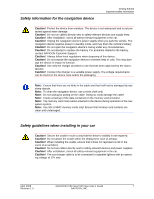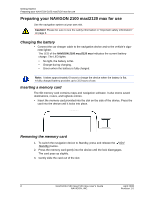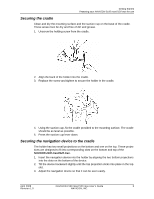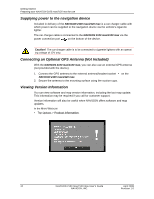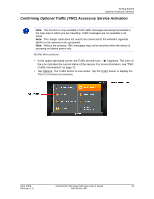Navigon 10000300 User Guide - Page 25
Securing the cradle, Securing the navigation device to the cradle
 |
UPC - 898110001013
View all Navigon 10000300 manuals
Add to My Manuals
Save this manual to your list of manuals |
Page 25 highlights
Getting Started Preparing your NAVIGON 2100 max/2120 max for use Securing the cradle Clean and dry the mounting surface and the suction cup on the base of the cradle. These areas must be dry and free of dirt and grease. 1. Unscrew the holding screw from the cradle. 2. Align the back of the holder into the cradle. 3. Replace the screw and tighten to secure the holder in the cradle. 4. Using the suction cup, fix the cradle provided to the mounting surface. The cradle should be as level as possible. 5. Press the suction cup lever down. Securing the navigation device to the cradle The holder has two small projections on the bottom and one on the top. These projections are designed to fit into corresponding slots on the bottom and top of the NAVIGON 2100 max/2120 max. 1. Insert the navigation device into the holder by aligning the two bottom projections into the slots on the bottom of the device. 2. Tilt the device backward slightly until the top projection clicks into place in the top slot. 3. Adjust the navigation device so that it can be seen easily. April 2008 NAVIGON 2100 max/2120 max User's Guide 9 Revision 1.0 NAVIGON, INC.