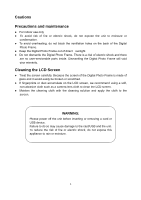Naxa NF-503 NF-503 manual - English - Page 8
Calendar
 |
View all Naxa NF-503 manuals
Add to My Manuals
Save this manual to your list of manuals |
Page 8 highlights
3.3 Copy & Delete function Copy pictures to built-in memory : In Picture pause mode, use to select the picture you want to copy to the built-in memory, then long press MENU to enter operation interface, you could select the save/rotate/zoom function, press OK to confirm. Note: "Disk is full,pls press any key to continue" will be showed if there is no enough space to store the photo in the built-in memory. Delete pictures in built-in memory or memory card in six-picture mode, use to select the picture you want to delete in the built-in memory or card, then long press MENU to enter delete interface, press OK to confirm. 4. File Select File, then press OK to access to file interface. You can browse all the pictures in the memory card or the built-in memory. 5. Calendar Select the Calendar from the main menu, press OK to enter, use to view the desired date. 6