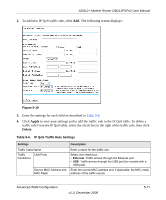Netgear DM111PSPv1 DM111PSP User Manual - Page 68
Quality of Service (QoS) Settings, User Name, E-mail, Password, HostName.DomainName, Apply
 |
View all Netgear DM111PSPv1 manuals
Add to My Manuals
Save this manual to your list of manuals |
Page 68 highlights
ADSL2+ Modem Router DM111PSPv2 User Manual 6. The fields that are displayed depend on the DNS service provider that you have selected. Enter the following information: • User Name or E-mail. Enter your user name or e-mail address that is associated with your dynamic DNS account. • Password or Key. Enter your password or key that is associated with your dynamic DNS account. • HostName.DomainName. Enter the host name that the dynamic DNS service provider gave you. The dynamic DNS service provider may call the host name a domain name. For example, if your URL is myName.dyndns.org, then your host name is myName. 7. Click Apply to save your settings. Quality of Service (QoS) Settings You can use QoS settings to prioritize data transmission for upstream traffic. To prioritize users based on IP packets, use the IP QoS menu. This section assumes that you are familiar with QoS concepts. To configure IP QoS: 1. In the Advanced section of the main menu, select IP QoS. The following screen displays: Figure 5-9 5-10 v1.0, December 2008 Advanced WAN Configuration