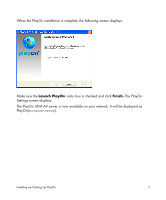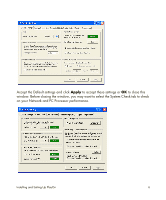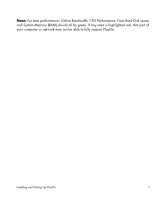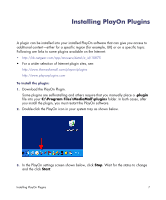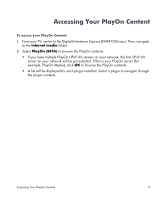Netgear EVA9100 EVA9100 PlayOn Setup Manual - Page 11
Accessing Your PlayOn Content - digital entertainer express
 |
UPC - 606449068139
View all Netgear EVA9100 manuals
Add to My Manuals
Save this manual to your list of manuals |
Page 11 highlights
Accessing Your PlayOn Content To access your PlayOn Content: 1. From your TV, switch to the Digital Entertainer Express (EVA9100) input. Then, navigate to the Internet media folder. 2. Select PlayOn (BETA) to browse the PlayOn contents. • If you have multiple PlayOn UPnP AV servers on your network, the first UPnP AV server on your network will be pre-selected. If this is your PlayOn server (for example, PlayOn:Media), click OK to browse the PlayOn contents. • A list will be displayed for each plugin installed. Select a plugin to navigate through the plugin contents. Accessing Your PlayOn Content 9

Accessing Your PlayOn Content
9
Accessing Your PlayOn Content
To access your PlayOn Content:
1.
From your TV, switch to the Digital Entertainer Express (EVA9100) input. Then, navigate
to the
Internet media
folder.
2.
Select
PlayOn (BETA)
to browse the PlayOn contents.
•
If you have multiple PlayOn UPnP AV servers on your network, the first UPnP AV
server on your network will be pre-selected. If this is your PlayOn server (for
example, PlayOn:Media), click
OK
to browse the PlayOn contents.
•
A list will be displayed for each plugin installed. Select a plugin to navigate through
the plugin contents.