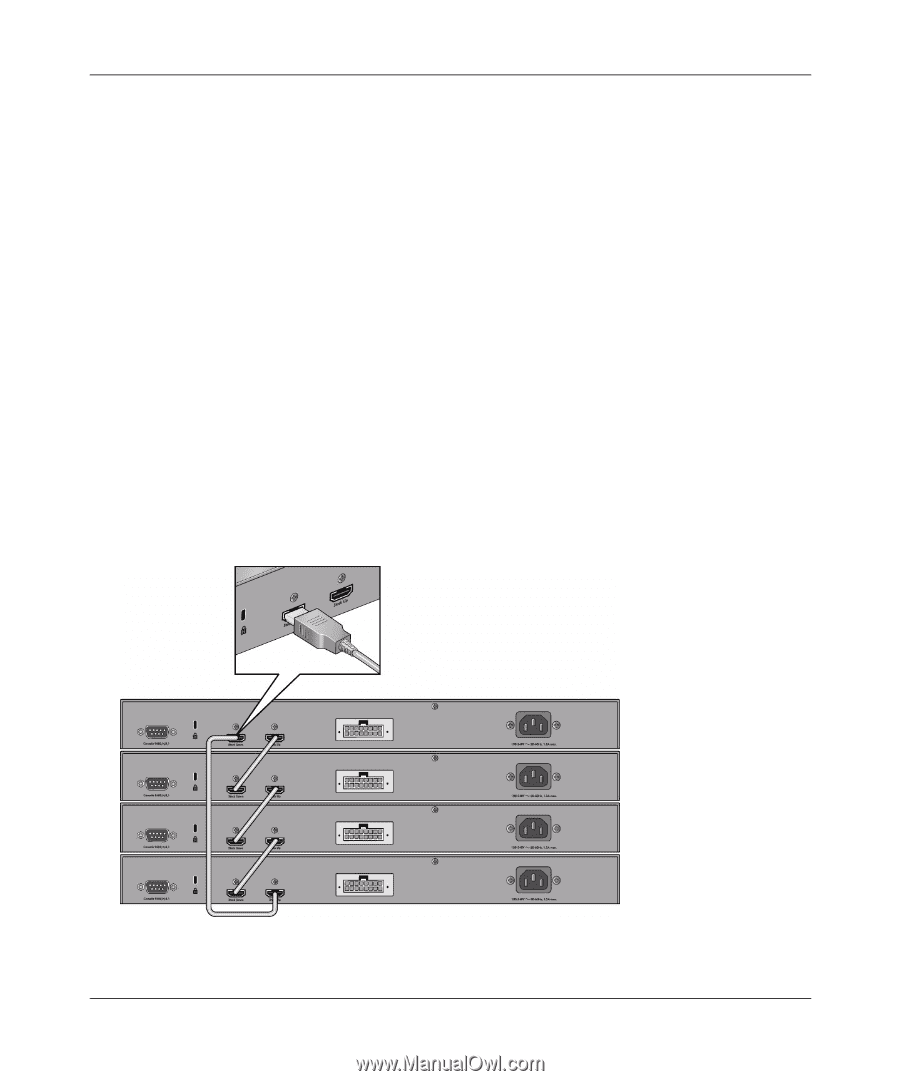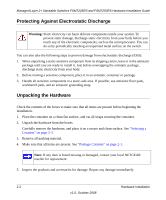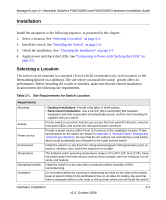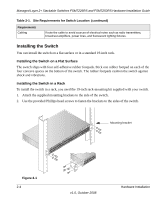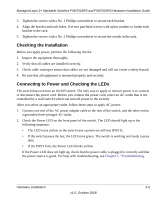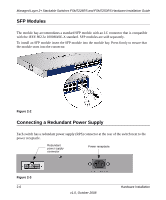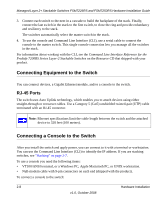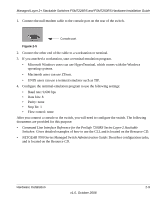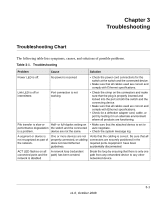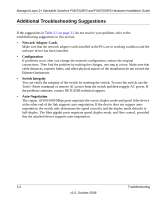Netgear FSM7250RS FSM7226RS / FSM7250RS Hardware Installation Guide - Page 23
Stacking, Two stacking port can be used for stacking
 |
UPC - 606449059946
View all Netgear FSM7250RS manuals
Add to My Manuals
Save this manual to your list of manuals |
Page 23 highlights
Managed Layer 2+ Stackable Switches FSM7226RS and FSM7250RS Hardware Installation Guide You can connect an external DC-to-DC power supply unit to the switch to provide redundant power in case the primary power supply fails. To connect a redundant power supply (RPS) unit to the switch, first turn off the switch. When the power is off, you can remove the cover plate and connect the RPS unit to the switch. After all connections are completed, apply power to the switch. If you would like to purchase a RPS unit that is compatible with this switch, go to the NETGEAR product support website http://www.kbserver.com. Select your product in the Product Support section of the screen. When the product support screen displays, look for the Certified RPS Power Supplier link. Stacking You can connect up to eight switches to form a stack with a single management IP address. The switches automatically select a master unit. Once the master is selected, you can use its console to manage all the switches in the stack. Two stacking port can be used for stacking, while the remaining two I/O module bays can be used for 10-Gigabit Ethernet uplinks. To set up a stack: 1. Connect the provided stacking cable from one switch's IN stacking port to another switch's OUT stacking port. Figure 2-4 Hardware Installation 2-7 v1.0, October 2008