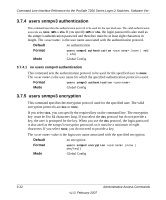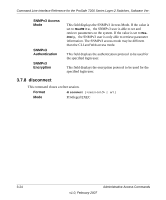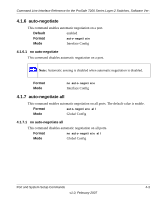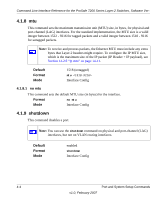Netgear GSM7248 GSM7212 Command line reference manual - Page 62
interface range, interface vlan, interface lag, 1.5 cablestatus - link down
 |
UPC - 606449069181
View all Netgear GSM7248 manuals
Add to My Manuals
Save this manual to your list of manuals |
Page 62 highlights
Command Line Interface Reference for the ProSafe 7200 Series Layer-2 Switches, Software Ver- 4.1.2 interface range This command gives you access to a range of port interfaces, allowing the same port configuration to be applied to a set of ports. Format interface range - Mode Global Config 4.1.3 interface vlan This command gives you access to to the vlan virtual interface mode, which allows certain port configurations (for example, the IP address) to be applied to the VLAN interface. Type a question mark (?) after entering the interface configuration mode to see the available options. Format interface vlan Mode Global Config 4.1.4 interface lag This command gives you access to the LAG (link aggregation, or port channel) virtual interface, which allows certain port configurations to be applied to the LAG interface. Type a question mark (?) after entering the interface configuration mode to see the available options. Note: The IP address cannot be assigned to a LAG virtual interface. The interface must be put under a VLAN group and an IP address assigned to the VLAN group. Format Mode interface lag Global Config 4.1.5 cablestatus This command tests the status of the cable attached to an interface. Format cablestatus Mode Privileged EXEC 4-2 Port and System Setup Commands v1.0, February 2007