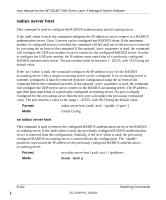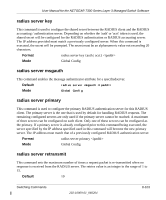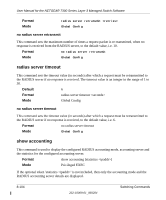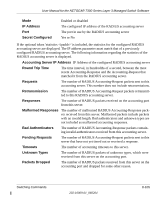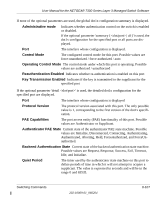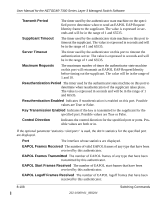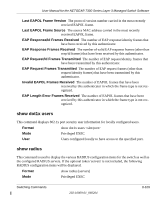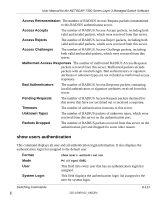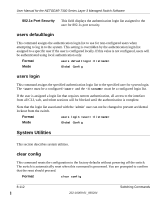Netgear GSM7324 FSM7326P User Manual - Page 173
Operating Control Mode, Authenticator PAE State
 |
UPC - 606449029062
View all Netgear GSM7324 manuals
Add to My Manuals
Save this manual to your list of manuals |
Page 173 highlights
User Manual for the NETGEAR 7300 Series Layer 3 Managed Switch Software If none of the optional parameters are used, the global dot1x configuration summary is displayed. Administrative mode Indicates whether authentication control on the switch is enabled or disabled. If the optional parameter 'summary { | all}' is used, the dot1x configuration for the specified port or all ports are displayed. Port The interface whose configuration is displayed. Control Mode The configured control mode for this port. Possible values are force-unauthorized / force-authorized / auto Operating Control Mode The control mode under which this port is operating. Possible values are authorized / unauthorized Reauthentication Enabled Indicates whether re-authentication is enabled on this port Key Transmission Enabled Indicates if the key is transmitted to the supplicant for the specified port If the optional parameter 'detail ' is used, the detailed dot1x configuration for the specified port are displayed. Port The interface whose configuration is displayed Protocol Version The protocol version associated with this port. The only possible value is 1, corresponding to the first version of the dot1x specification. PAE Capabilities The port access entity (PAE) functionality of this port. Possible values are Authenticator or Supplicant. Authenticator PAE State Current state of the authenticator PAE state machine. Possible values are Initialize, Disconnected, Connecting, Authenticating, Authenticated, Aborting, Held, ForceAuthorized, and ForceUnauthorized. Backend Authentication State Current state of the backend authentication state machine. Possible values are Request, Response, Success, Fail, Timeout, Idle, and Initialize. Quiet Period The timer used by the authenticator state machine on this port to define periods of time in which it will not attempt to acquire a supplicant. The value is expressed in seconds and will be in the range 0 and 65535. Switching Commands 202-10009-01_060204 8-107