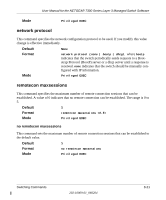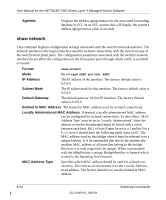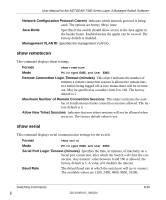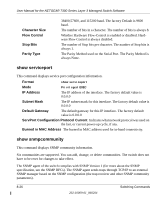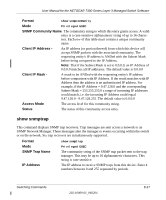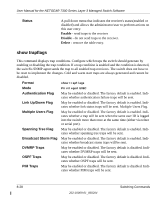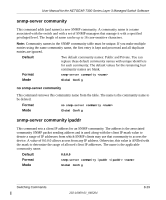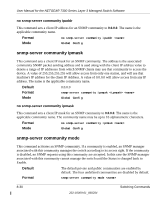Netgear GSM7324 FSM7326P User Manual - Page 91
show remotecon, show serial, Maximum Number of Remote Connection Sessions
 |
UPC - 606449029062
View all Netgear GSM7324 manuals
Add to My Manuals
Save this manual to your list of manuals |
Page 91 highlights
User Manual for the NETGEAR 7300 Series Layer 3 Managed Switch Software Network Configuration Protocol Current Indicates which network protocol is being used. The options are bootp | dhcp | none. Java Mode Specifies if the switch should allow access to the Java applet in the header frame. Enabled means the applet can be viewed. The factory default is disabled. Management VLAN ID Specifies the management VLAN ID. show remotecon This command displays telnet settings. Format show remotecon Mode Privileged EXEC and User EXEC Remote Connection Login Timeout (minutes) This object indicates the number of minutes a remote connection session is allowed to remain inactive before being logged off.A zero means there will be no timeout. May be specified as a number from 0 to 160. The factory default is 5. Maximum Number of Remote Connection Sessions This object indicates the number of simultaneous remote connection sessions allowed. The factory default is 5. Allow New Telnet Sessions Indicates that new telnet sessions will not be allowed when set to no. The factory default value is yes. show serial This command displays serial communication settings for the switch. Format show serial Mode Privileged EXEC and User EXEC Serial Port Login Timeout (minutes) Specifies the time, in minutes, of inactivity on a Serial port connection, after which the Switch will close the connection. Any numeric value between 0 and 160 is allowed, the factory default is 5. A value of 0 disables the timeout. Baud Rate The default baud rate at which the serial port will try to connect. The available values are 1200, 2400, 4800, 9600, 19200, Switching Commands 202-10009-01_060204 8-25