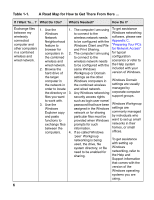Netgear MA101 MA101 Reference Manual - Page 16
Verify System Requirements, Observe Location and Range Guidelines - driver windows 7
 |
View all Netgear MA101 manuals
Add to My Manuals
Save this manual to your list of manuals |
Page 16 highlights
Verify System Requirements Before installing the MA101 802.11b Wireless USB Adapter, please make sure that these minimum requirements have been met: • You must have a Pentium® Class computer. • An available USB port. • A CD-ROM drive. • 5 Mbytes of free hard disk space. • Some versions of Windows may ask for the original Windows operating system installation files to complete the installation of the MA101 driver software. Observe Location and Range Guidelines Computers can connect over 802.11b wireless networks indoors at a maximum range of approximately 500 feet. However, the operating distance or range of your wireless connection can vary significantly based on the physical location of the computer with the MA101 802.11b Wireless USB Adapter. For best results, avoid potential sources of interference, such as: • Large metal surfaces • Microwaves • 2.4 GHz Cordless phones In general, 802.11b wireless devices can communicate through walls. However, the 802.11b wireless network effective range will decrease if such materials as walls with concrete, metal, or metal mesh, are between the wireless devices. 10