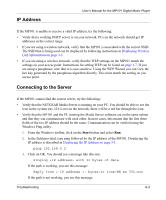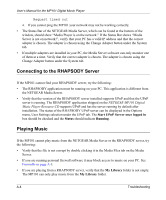Netgear MP101 MP101 User Manual - Page 33
Available Servers, NETGEAR jfs Laptop, Rhapsody jfs Laptop, MP101, Browse Music, Setup
 |
View all Netgear MP101 manuals
Add to My Manuals
Save this manual to your list of manuals |
Page 33 highlights
User's Manual for the MP101 Digital Music Player 1. From the Setup menu select Available Servers. Available Servers XN E T G E A R ( j f s L a p t o p ) Rhapsody (jfs Laptop) 2. Select the desired server. You will receive a message confirming the connection. The Home menu for the selected server opens. MP101 XB r o w s e M u s i c Setup 3. Select Browse Music to open the Browse Music Directory for that server. Configuration and Maintenance 3-7

User’s Manual for the MP101 Digital Music Player
Configuration and Maintenance
3-7
1.
From the Setup menu select
Available Servers
.
2.
Select the desired server. You will receive a message confirming the connection. The Home
menu for the selected server opens.
3.
Select
Browse Music
to open the
Browse Music Directory
for that server.
Available Servers
NETGEAR (jfs Laptop)
Rhapsody (jfs Laptop)
MP101
Browse Music
Setup