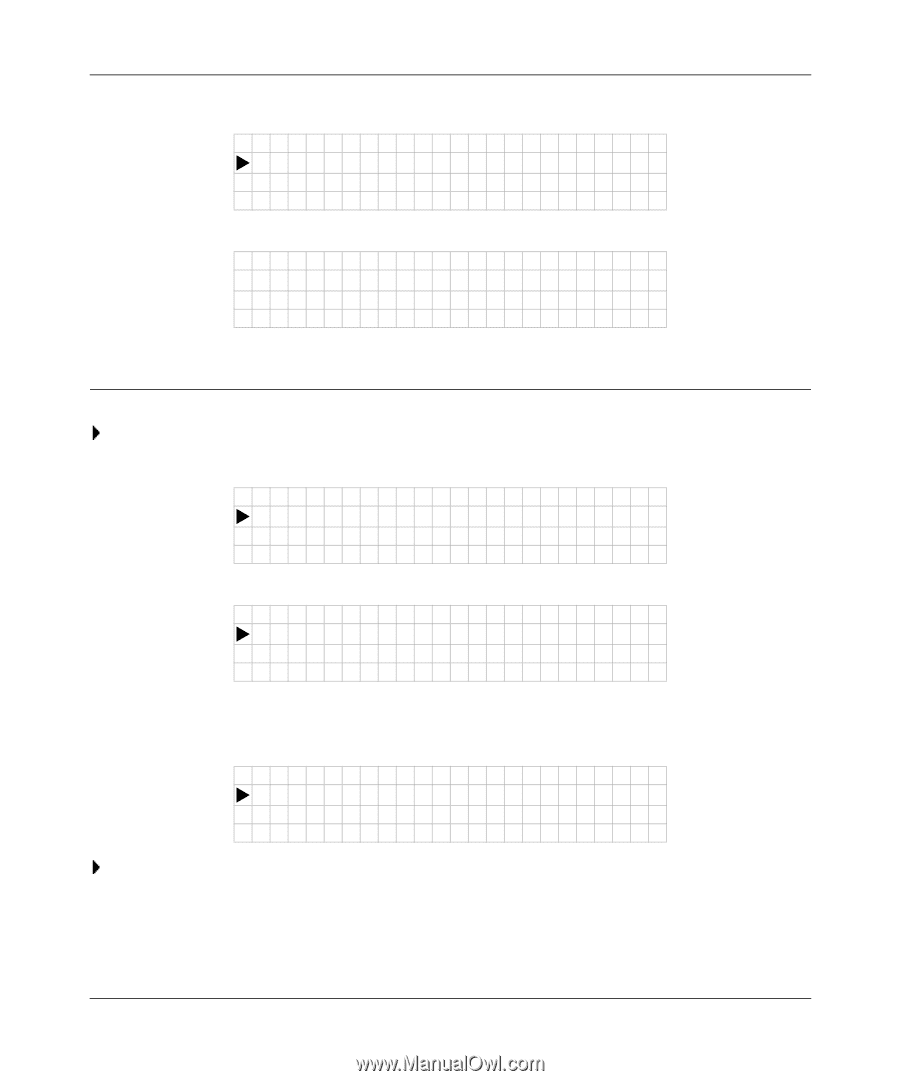Netgear MP101NA MP101 User Manual - Page 30
Setting the IP Address Mode (Dynamic or Static), IP Address, Current, Subnet Mask, Network Setup
 |
UPC - 006449030561
View all Netgear MP101NA manuals
Add to My Manuals
Save this manual to your list of manuals |
Page 30 highlights
User's Manual for the MP101 Digital Music Player 2. From the Network Setup menu, select IP Address. IP Address XC u r r e n t Mode 3. Select Current to display the IP Address. IP Address 192.168.0.12 Subnet Mask 255.255.255.0 Setting the IP Address Mode (Dynamic or Static) To set the IP Address mode: 1. From the Setup menu, select Network Setup. Network Setup XI P A d d r e s s Wireless 2. From the Network Setup menu, select IP Address. IP Address XC u r r e n t Mode Renew 3. Select Mode. The Mode menu opens. Select the correct mode. If DHCP is selected, the MP101 will get it's IP address from a DHCP server on the network. If Static is selected, you must enter an IP address. Mode XD h c p Static To assign a Static IP address: 3-2 Configuration and Maintenance