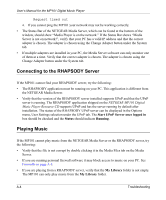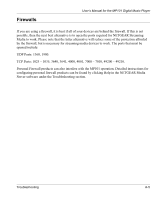Netgear MP101NA MP101 User Manual - Page 38
Physical Connectivity, Ethernet Link, Wireless Link
 |
UPC - 006449030561
View all Netgear MP101NA manuals
Add to My Manuals
Save this manual to your list of manuals |
Page 38 highlights
User's Manual for the MP101 Digital Music Player 4. The message Searching for Servers should be displayed. You will then be able to choose which server to use from the list of servers found. If only one server is found, the MP101 will automatically connect to it. If you get the message No Servers Found, or if the MP101 cannot find the correct server, see Connecting to the Server on page A-3. If the MP101 cannot find your RHAPSODY server, see Connecting to the RHAPSODY Server on page A-4. 5. Once a server is selected, the Home Menu should be displayed. Navigate through the Browse Music menus and select a song. If the song does not play, see Playing Music on page A-4. Physical Connectivity Ethernet Link Because the MP101 incorporates Auto Uplink technology (also called Auto MDI/MDI-X), it is capable of automatically sensing the polarity of the Ethernet connection. You can therefore connect using either a standard or crossover Ethernet cable. The Ethernet port of your MP101 will automatically configure itself properly. If connecting to your network using Ethernet the link LED on the back of your MP101 and on your hub or router should both be on. If not, try the following: • Make sure that the Ethernet cable connections are secure at the router and at the hub or workstation. • Make sure that power is turned on to the connected hub or workstation. Wireless Link If you are unable to detect any wireless networks, try the following: • Your wireless access point may be too far from the MP101. It may be necessary to move either the AP and MP101 closer together. • If your access point is configured to disable broadcast of SSID, the MP101 will not be able to detect it. You will need to manually configure your wireless settings as described in "Manual Wireless Configuration" on page 3-3. • The MP101 cannot connect to the wireless network while it is connected to the Ethernet network. Disconnect your Ethernet cable. A-2 Troubleshooting