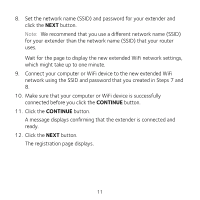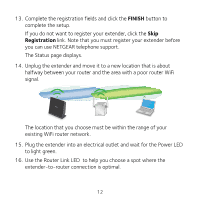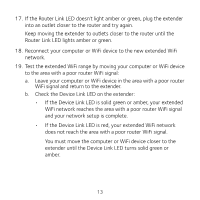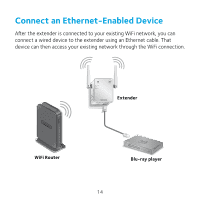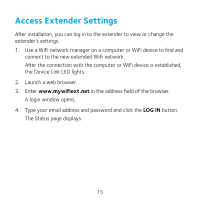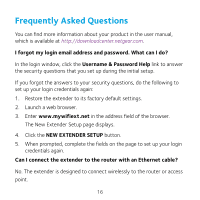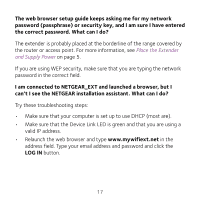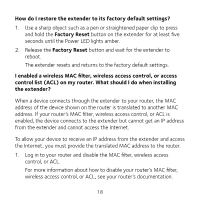Netgear N300 Installation Guide - Page 16
Frequently Asked Questions - manual
 |
View all Netgear N300 manuals
Add to My Manuals
Save this manual to your list of manuals |
Page 16 highlights
Frequently Asked Questions You can find more information about your product in the user manual, which is available at http://downloadcenter.netgear.com. I forgot my login email address and password. What can I do? In the login window, click the Username & Password Help link to answer the security questions that you set up during the initial setup. If you forgot the answers to your security questions, do the following to set up your login credentials again: 1. Restore the extender to its factory default settings. 2. Launch a web browser. 3. Enter www.mywifiext.net in the address field of the browser. The New Extender Setup page displays. 4. Click the NEW EXTENDER SETUP button. 5. When prompted, complete the fields on the page to set up your login credentials again. Can I connect the extender to the router with an Ethernet cable? No. The extender is designed to connect wirelessly to the router or access point. 16