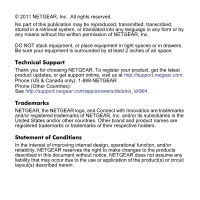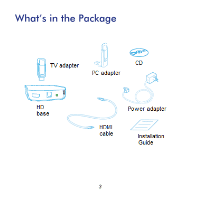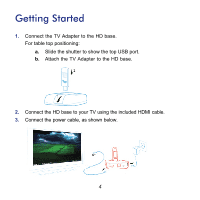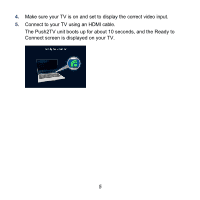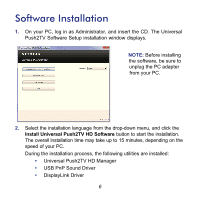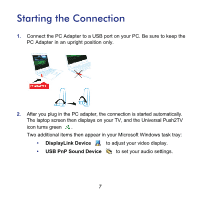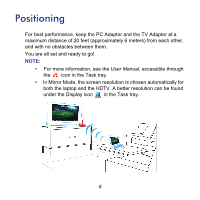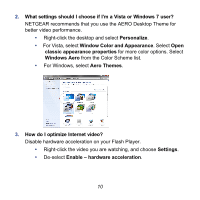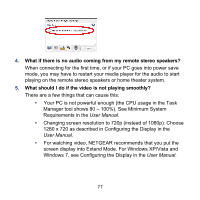Netgear PTVU1000 PTVU1000 Install Guide - Page 6
Software Installation - driver
 |
View all Netgear PTVU1000 manuals
Add to My Manuals
Save this manual to your list of manuals |
Page 6 highlights
Software Installation 1. On your PC, log in as Administrator, and insert the CD. The Universal Push2TV Software Setup installation window displays. . NOTE: Before installing the software, be sure to unplug the PC adapter from your PC. 2. Select the installation language from the drop-down menu, and click the Install Universal Push2TV HD Software button to start the installation. The overall installation time may take up to 15 minutes, depending on the speed of your PC. During the installation process, the following utilities are installed: • Universal Push2TV HD Manager • USB PnP Sound Driver • DisplayLink Driver 6

6
Software Installation
1.
On your PC, log in as Administrator, and insert the CD. The Universal
Push2TV Software Setup installation window displays.
.
NOTE:
Before installing
the software, be sure to
unplug the PC adapter
from your PC.
2.
Select the installation language from the drop-down menu, and click the
Install Universal Push2TV HD Software
button to start the installation.
The overall installation time may take up to 15 minutes, depending on the
speed of your PC.
During the installation process, the following utilities are installed:
•
Universal Push2TV HD Manager
•
USB PnP Sound Driver
•
DisplayLink Driver