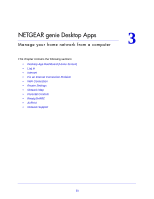Netgear R6200 Genie Apps User Manual - Page 23
Log In, Internet, To access the genie app features, log in to your router, admin, password
 |
View all Netgear R6200 manuals
Add to My Manuals
Save this manual to your list of manuals |
Page 23 highlights
NETGEAR genie Apps Log In To access the genie app features, log in to your router: 1. Enter admin for the modem router user name. 2. Enter password for the password. The password is case-sensitive. Note: The user name and password are different from the user name and password you might get from your Internet service provider (ISP). Internet The Internet screen is where you can check your Internet connection with a speed test or monitor Internet traffic. To check your Internet connection: Select Internet to display the following screen: NETGEAR genie Desktop Apps 23
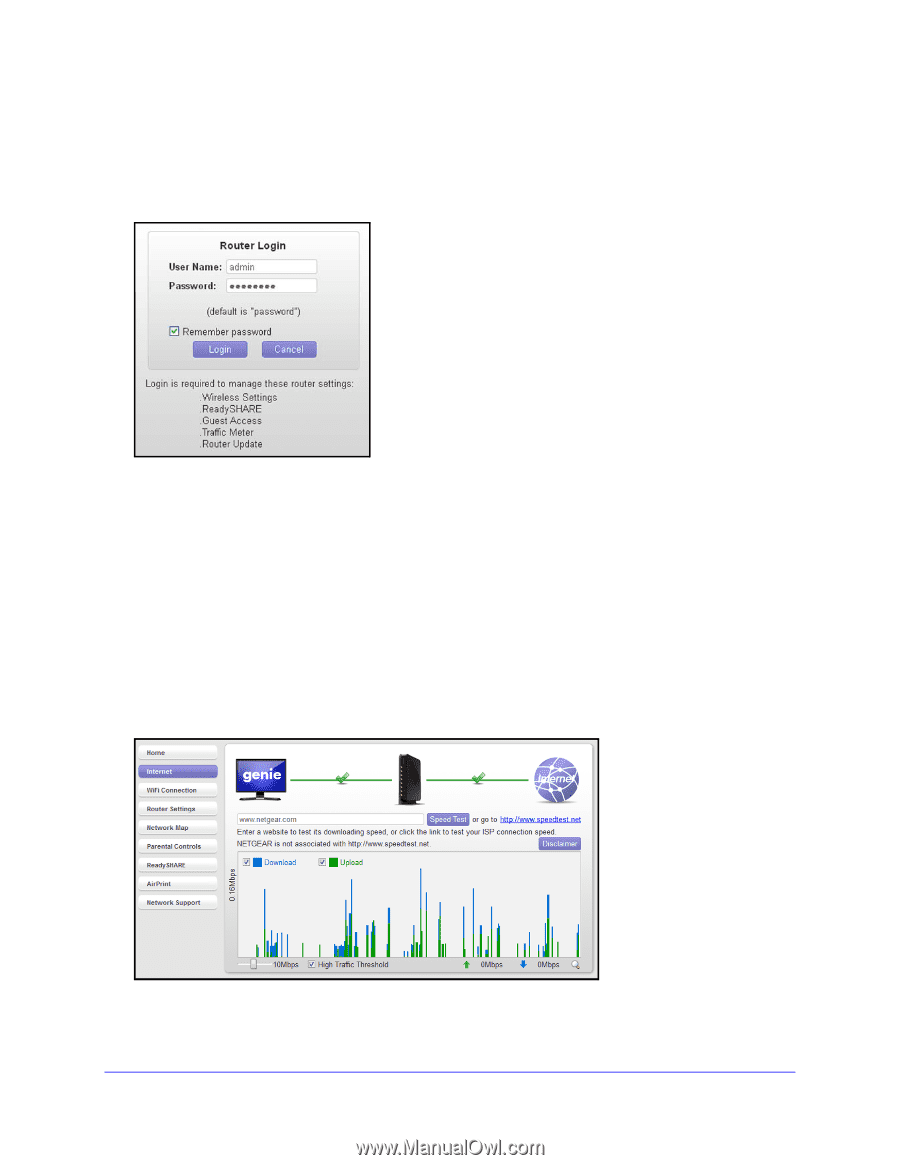
NETGEAR genie Desktop Apps
23
NETGEAR genie Apps
Log In
To access the genie app features, log in to your router:
1.
Enter
admin
for the modem router user name.
2.
Enter
password
for the password. The password is case-sensitive.
Note:
The user name and password are different from the user name and
password you might get from your Internet service provider (ISP).
Internet
The Internet screen is where you can check your Internet connection with a speed test or
monitor Internet traffic.
To check your Internet connection:
Select
Internet
to display the following screen: