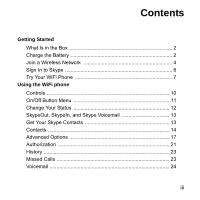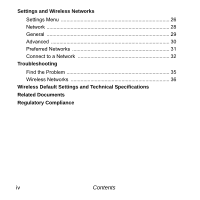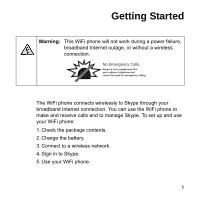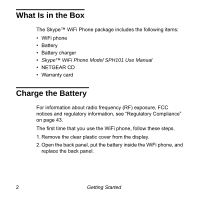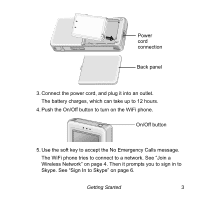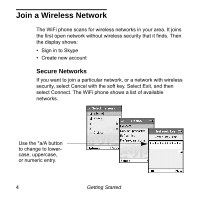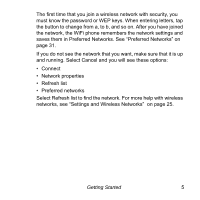Netgear SPH101 SPH101 User Manual - Page 4
Settings and Wireless Networks, Troubleshooting
 |
UPC - 606449047622
View all Netgear SPH101 manuals
Add to My Manuals
Save this manual to your list of manuals |
Page 4 highlights
Settings and Wireless Networks Settings Menu 26 Network 28 General 29 Advanced 30 Preferred Networks 31 Connect to a Network 32 Troubleshooting Find the Problem 35 Wireless Networks 36 Wireless Default Settings and Technical Specifications Related Documents Regulatory Compliance iv Contents

iv
Contents
Settings and Wireless Networks
Settings Menu
.............................................................................
26
Network
.......................................................................................
28
General
.......................................................................................
29
Advanced
....................................................................................
30
Preferred Networks
.....................................................................
31
Connect to a Network
.................................................................
32
Troubleshooting
Find the Problem
.........................................................................
35
Wireless Networks
......................................................................
36
Wireless Default Settings and Technical Specifications
Related Documents
Regulatory Compliance