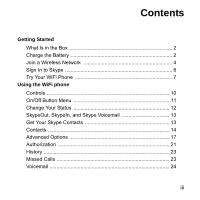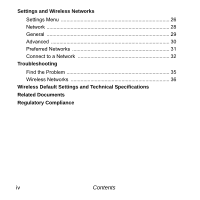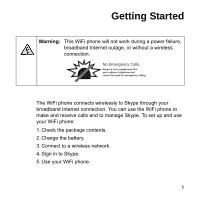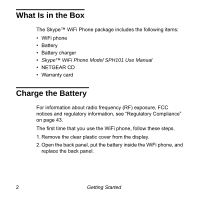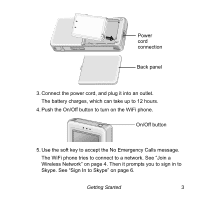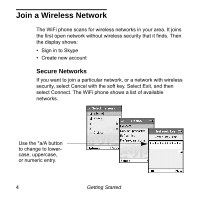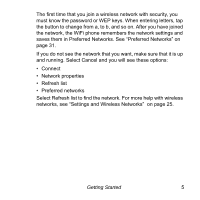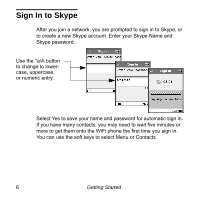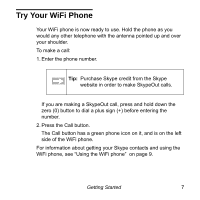Netgear SPH101 SPH101 User Manual - Page 6
What Is in the Box, Charge the Battery - battery replacement
 |
UPC - 606449047622
View all Netgear SPH101 manuals
Add to My Manuals
Save this manual to your list of manuals |
Page 6 highlights
What Is in the Box The Skype™ WiFi Phone package includes the following items: • WiFi phone • Battery • Battery charger • Skype™ WiFi Phone Model SPH101 Use Manual • NETGEAR CD • Warranty card Charge the Battery For information about radio frequency (RF) exposure, FCC notices and regulatory information, see "Regulatory Compliance" on page 43. The first time that you use the WiFi phone, follow these steps. 1. Remove the clear plastic cover from the display. 2. Open the back panel, put the battery inside the WiFi phone, and replace the back panel. 2 Getting Started
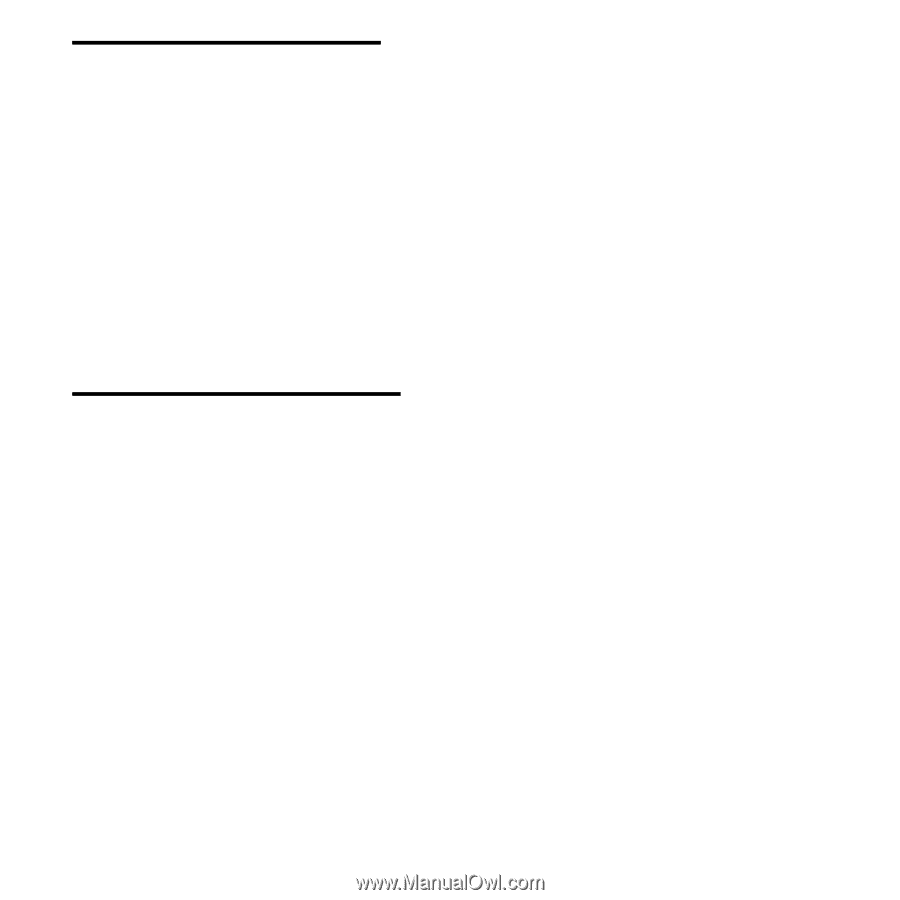
2
Getting Started
What Is in the Box
The Skype™ WiFi Phone package includes the following items:
•
WiFi phone
• Battery
•
Battery charger
•
Skype™ WiFi Phone Model SPH101 Use Manual
•
NETGEAR CD
•
Warranty card
Charge the Battery
For information about radio frequency (RF) exposure, FCC
notices and regulatory information, see “Regulatory Compliance”
on page 43.
The first time that you use the WiFi phone, follow these steps.
1. Remove the clear plastic cover from the display.
2. Open the back panel, put the battery inside the WiFi phone, and
replace the back panel.