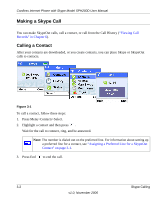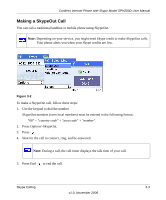Netgear SPH200D SPH200D User Manual - Page 38
Skype Voicemail, Start Call Forwarding., Edit the Forward To number., Play., Call., Send Voicemail.
 |
UPC - 606449049220
View all Netgear SPH200D manuals
Add to My Manuals
Save this manual to your list of manuals |
Page 38 highlights
Cordless Internet Phone with Skype Model SPH200D User Manual 2. Enter the setting that you want. • Start Call Forwarding. Answer Yes to Forward un-answered calls, and then enter the phone number. • Edit the Forward To number. Scroll and select Forward To, and then edit the number. • Stop Call Forwarding. Select No. 3. Press OK when finished. Your calls will be forwarded to the number you entered. Skype Voicemail You can use landline voicemail service and Skype Voicemail. Note: For information about Skype Voicemail, go to www.skype.com. For information about landline voicemail, contact your service provider. A voicemail icon shows when there is a voicemail waiting for you. To go to the Skype Voicemail menu, follow these steps: 1. Press Menu> History> Voicemails> Skype VM. 2. Scroll to the voicemail that you want. 3. Scroll and select one of these choices: • Play. Plays the selected voicemail. • Call. Returns a call to the voicemail sender. • Send Voicemail. Record and send voicemail. Start recording after the beep. • Delete. Deletes a Skype voicemail. A confirmation request is displayed. Press Yes to confirm and the voicemail will be deleted. 3-6 Skype Calling v1.0, November 2006