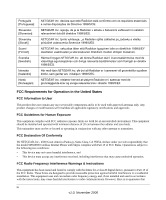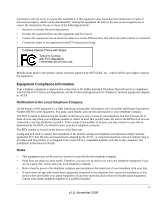ix
v1.0, November 2006
Contents
About This Manual
Conventions, Formats, and Scope
..................................................................................
xiii
How to Use This Manual
.................................................................................................
xiv
How to Print this Manual
..................................................................................................
xiv
Chapter 1
Getting Started
Important Safety Information
..........................................................................................
1-1
Digital Security System
...................................................................................................
1-2
Hearing Aid Compatibility (HAC)
....................................................................................
1-2
Package Contents
..........................................................................................................
1-3
About Your Phone
...........................................................................................................
1-4
Handset Light and Controls
......................................................................................
1-4
Powering Your Handset On and Off
.........................................................................
1-5
Handset Icons
..........................................................................................................
1-6
Using the Menus
......................................................................................................
1-6
Locking and Unlocking the Handset Keypad
...........................................................
1-7
Base Unit
..................................................................................................................
1-8
Paging Missing Handsets
.........................................................................................
1-9
Chapter 2
Installation
Requirements
.................................................................................................................
2-1
Charging the Batteries
....................................................................................................
2-2
Connecting the Base Unit
...............................................................................................
2-3
Setting up the Handset
...................................................................................................
2-4
Signing In to Skype
.........................................................................................................
2-4
Creating a Skype Name and Password
...................................................................
2-5
Standby Display
..............................................................................................................
2-5
Linking to the Base Unit
..................................................................................................
2-6