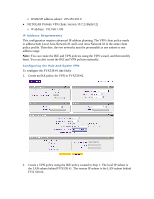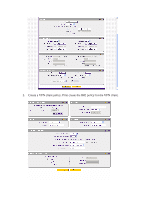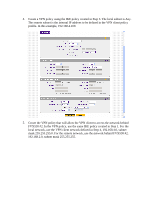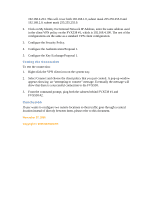Netgear SRX5308 Configuring a Hub-and-Spoke VPN Using the NETGEAR VPN Client - Page 2
IP Address Requirements, Configuring the Hub-and-Spoke VPN - manual
 |
UPC - 606449065145
View all Netgear SRX5308 manuals
Add to My Manuals
Save this manual to your list of manuals |
Page 2 highlights
o WAN2 IP address subnet: 255.255.255.0 • NETGEAR ProSafe VPN client, version 10.7.2 (Build 12) o IP address: 192.168.1.100 IP Address Requirements This configuration requires advanced IP address planning. The VPN client policy needs to address both Local Area Network #1 and Local Area Network #2 in the same client policy profile. Therefore, the two networks must be presentable as one subnet or one address range. Note: You can create the IKE and VPN policies using the VPN wizard, and then modify them. You can also create the IKE and VPN policies manually. Configuring the Hub-and-Spoke VPN To configure the FVX538 #1 (the Hub): 1. Create an IKE policy for VPN to FVX538 #2. 2. Create a VPN policy using the IKE policy created in Step 1. The local IP subnet is the LAN subnet behind FVX538 #1. The remote IP subnet is the LAN subnet behind FVX 538 #2.