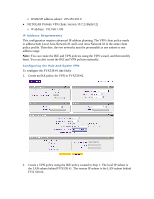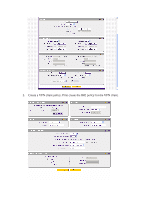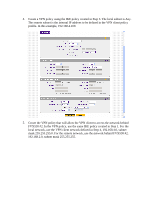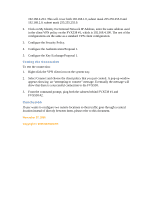Netgear SRX5308 Configuring a Hub-and-Spoke VPN Using the NETGEAR VPN Client - Page 4
local network, use the VPN client network defined in Step 4
 |
UPC - 606449065145
View all Netgear SRX5308 manuals
Add to My Manuals
Save this manual to your list of manuals |
Page 4 highlights
4. Create a VPN policy using the IKE policy created in Step 3. The local subnet is Any. The remote subnet is the internal IP address to be defined in the VPN client policy profile. In this example, 192.168.4.100. 5. Create the VPN policy that will allow the VPN client to access the network behind FVX538 #2. In the VPN policy, use the same IKE policy created in Step 1. For the local network, use the VPN client network defined in Step 4, 192.168.4.0, subnet mask 255.255.255.0. For the remote network, use the network behind FVX538 #2, 192.168.2.0, subnet mask 255.255.255.

4.
Create a VPN policy using the IKE policy created in Step 3. The local subnet is Any.
The remote subnet is the internal IP address to be defined in the VPN client policy
profile. In this example, 192.168.4.100.
5.
Create the VPN policy that will allow the VPN client to access the network behind
FVX538 #2. In the VPN policy, use the same IKE policy created in Step 1. For the
local network, use the VPN client network defined in Step 4, 192.168.4.0, subnet
mask 255.255.255.0. For the remote network, use the network behind FVX538 #2,
192.168.2.0, subnet mask 255.255.255.