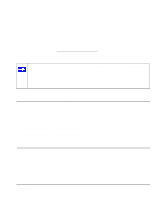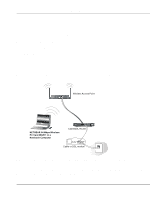Netgear WG511v1 WG511v1 Reference Manual - Page 31
Connecting to Another PC in Ad-hoc Mode
 |
View all Netgear WG511v1 manuals
Add to My Manuals
Save this manual to your list of manuals |
Page 31 highlights
Installation Guide for the NETGEAR 54 Mbps Wireless PC Card WG511 Verify connectivity by using a browser such as Netscape or Internet Explorer to connect to the Internet, or check for file and printer access on your network. Note: If you cannot connect, please see the "Basic Troubleshooting Tips" on page 2-20. Also, for problems with accessing network resources, the Windows Client and File and Print Sharing software might not be installed and configured properly on your computers. Please refer to."Preparing Your Computers for TCP/IP Networking" on page C-43. Connecting to Another PC in Ad-hoc Mode PC with 802.11b or g wireless adapter WG511 Wireless PC Card in a Notebook Computer Figure 3-4: NETGEAR WG511 Wireless PC Card in Peer-to-Peer Mode The peer-to-peer setting of the WG511 uses Ad-Hoc mode. Ad-Hoc mode is an 802.11 networking framework in which devices or computers communicate directly with each other, without the use of an access point. For example, this mode is used when two Windows computers are configured with file and print sharing enabled and you want to exchange files directly between them. Configuration 3-25