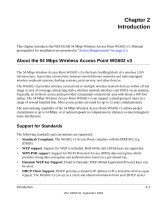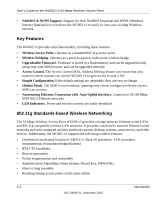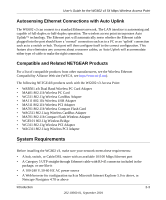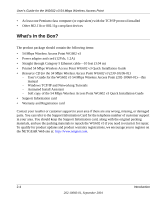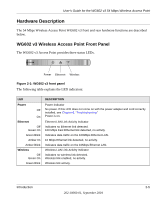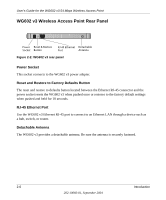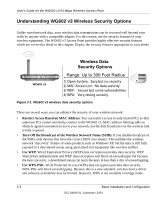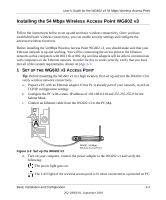Netgear WG602NA User Guide - Page 22
WG602 v3 Wireless Access Point Rear Panel, Power Socket, Reset and Restore to Factory Defaults Button - wg602 as a wireless router
 |
View all Netgear WG602NA manuals
Add to My Manuals
Save this manual to your list of manuals |
Page 22 highlights
User's Guide for the WG602 v3 54 Mbps Wireless Access Point WG602 v3 Wireless Access Point Rear Panel Power Reset & Restore Socket Button RJ-45 Ethernet Detachable Port Antenna Figure 2-2: WG602 v3 rear panel Power Socket This socket connects to the WG602 v3 power adapter. Reset and Restore to Factory Defaults Button The reset and restore to defaults button located between the Ethernet RJ-45 connector and the power socket resets the WG602 v3 when pushed once or restores to the factory default settings when pushed and held for 10 seconds. RJ-45 Ethernet Port Use the WG602 v3 Ethernet RJ-45 port to connect to an Ethernet LAN through a device such as a hub, switch, or router. Detachable Antenna The WG602 v3 provides a detachable antenna. Be sure the antenna is securely fastened. 2-6 Introduction 202-10060-01, September 2004