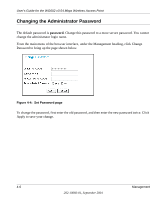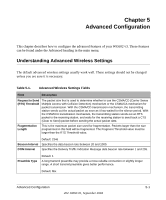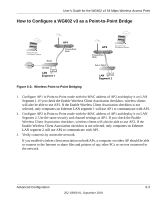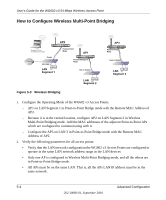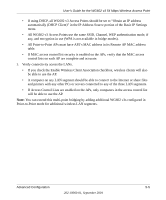Netgear WG602NA User Guide - Page 50
Configuring Wireless Distribution System Links, How to Con Wireless Bridge Links
 |
View all Netgear WG602NA manuals
Add to My Manuals
Save this manual to your list of manuals |
Page 50 highlights
User's Guide for the WG602 v3 54 Mbps Wireless Access Point Configuring Wireless Distribution System Links The 54 Mbps Wireless Access Point WG602 v3 lets you build large wireless networks. Examples of wireless bridging configurations are: • Point-to-point. • Multi-point. These features are discussed below. How to Configure Wireless Bridge Links To configure wireless bridge links, follow these steps: 1. Click the Wireless Bridging link in the Advanced section of the main menu. Figure 5-1: Wireless Bridging page 2. Select the radio button for the wireless access point mode you want to configure. 3. Click Apply to save your settings. 5-2 Advanced Configuration 202-10060-01, September 2004

User’s Guide for the WG602 v3 54 Mbps Wireless Access Point
5-2
Advanced Configuration
202-10060-01, September 2004
Configuring Wireless Distribution System Links
The 54 Mbps Wireless Access Point WG602 v3 lets you build large wireless networks. Examples
of wireless bridging configurations are:
•
Point-to-point.
•
Multi-point.
These features are discussed below.
How to Configure Wireless Bridge Links
To configure wireless bridge links, follow these steps:
1.
Click the
Wireless Bridging
link in the Advanced section of the main menu.
Figure 5-1: Wireless Bridging page
2.
Select the radio button for the wireless access point mode you want to configure.
3.
Click
Apply
to save your settings.