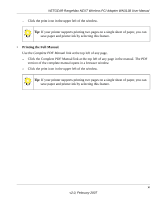Netgear WN311B WN311B User Manual - Page 16
NETGEAR Smart Wizard - problem
 |
UPC - 606449047189
View all Netgear WN311B manuals
Add to My Manuals
Save this manual to your list of manuals |
Page 16 highlights
NETGEAR RangeMax NEXT Wireless PCI Adapter WN311B User Manual c. Follow the Wizard steps and click Next to continue, and to install the software. 2. Now, insert the wireless PCI adapter. Figure 1-2 a. When prompted, shut down the computer. b. Unplug the computer, open the case, and install the WN311B into a PCI slot. c. Connect the antenna to the adapter and position the antenna to the up position. d. Close the case, plug the power cord back in, and restart your computer. 3. Use the Smart Wizard to set up your wireless PCI adapter a. Windows 2000 users go to Step b. Windows XP or Vista users can set up the wireless adapter either with the NETGEAR Smart Wizard (recommended) or the Windows configuration utilities. Figure 1-3 • NETGEAR Smart Wizard: Reveals more information about each network and makes it easier to troubleshoot network connection problems. 1-4 Basic Setup v2.0, February 2007