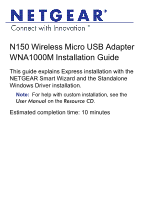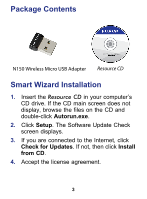Netgear WNA1000M WNA1000M Installation Guide (PDF) - Page 4
Insert Your Adapter - setup
 |
View all Netgear WNA1000M manuals
Add to My Manuals
Save this manual to your list of manuals |
Page 4 highlights
5. On the Setup Type screen, for Express (recommended) setup, click Next. Insert Your Adapter You are prompted to insert your adapter. 1. Insert the Resource CD in your computer's CD drive. If the CD main screen does not display, browse the files on the CD and double-click Autorun.exe. Note: For best results, put the wireless adapter at least 4 feet (1 meter) away from your router. 4

4
5.
On the Setup Type screen, for Express
(recommended) setup, click
Next
.
Insert Your Adapter
You are prompted to
insert your adapter.
1.
Insert the
Resource CD
in
your computer’s
CD drive. If the
CD main screen
does not display,
browse the files on the CD and double-click
Autorun.exe
.
Note:
For best results, put the wireless adapter at
least 4 feet (1 meter) away from your router.