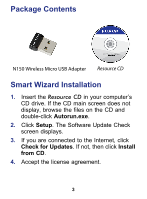Netgear WNA1000M WNA1000M Installation Guide (PDF) - Page 7
Standalone Driver Installation - drivers
 |
View all Netgear WNA1000M manuals
Add to My Manuals
Save this manual to your list of manuals |
Page 7 highlights
Standalone Driver Installation 1. Insert the Resource CD in your computer's CD drive. If the CD main screen does not display, browse the files on the CD and double-click Autorun.exe. 2. Click Install Windows Standalone Driver. The driver is installed on your computer. 3. When prompted, either insert the adapter into a USB port on your computer, or connect it with the USB cable that came in the package. Note: For best results, put the wireless adapter at least 4 feet (1 meter) away from your router. 4. When this message displays, click Finish. 7

7
Standalone Driver Installation
1.
Insert the
Resource CD
in
your
computer’s CD
drive. If the CD
main screen
does not
display, browse
the files on the
CD and
double-click
Autorun.exe
.
2.
Click
Install Windows Standalone Driver
.
The driver is installed on your computer.
3.
When prompted, either insert the adapter
into a USB port on your computer, or
connect it with the USB cable that came in
the package.
Note:
For best results, put the wireless adapter at
least 4 feet (1 meter) away from your router.
4.
When this message displays, click
Finish
.