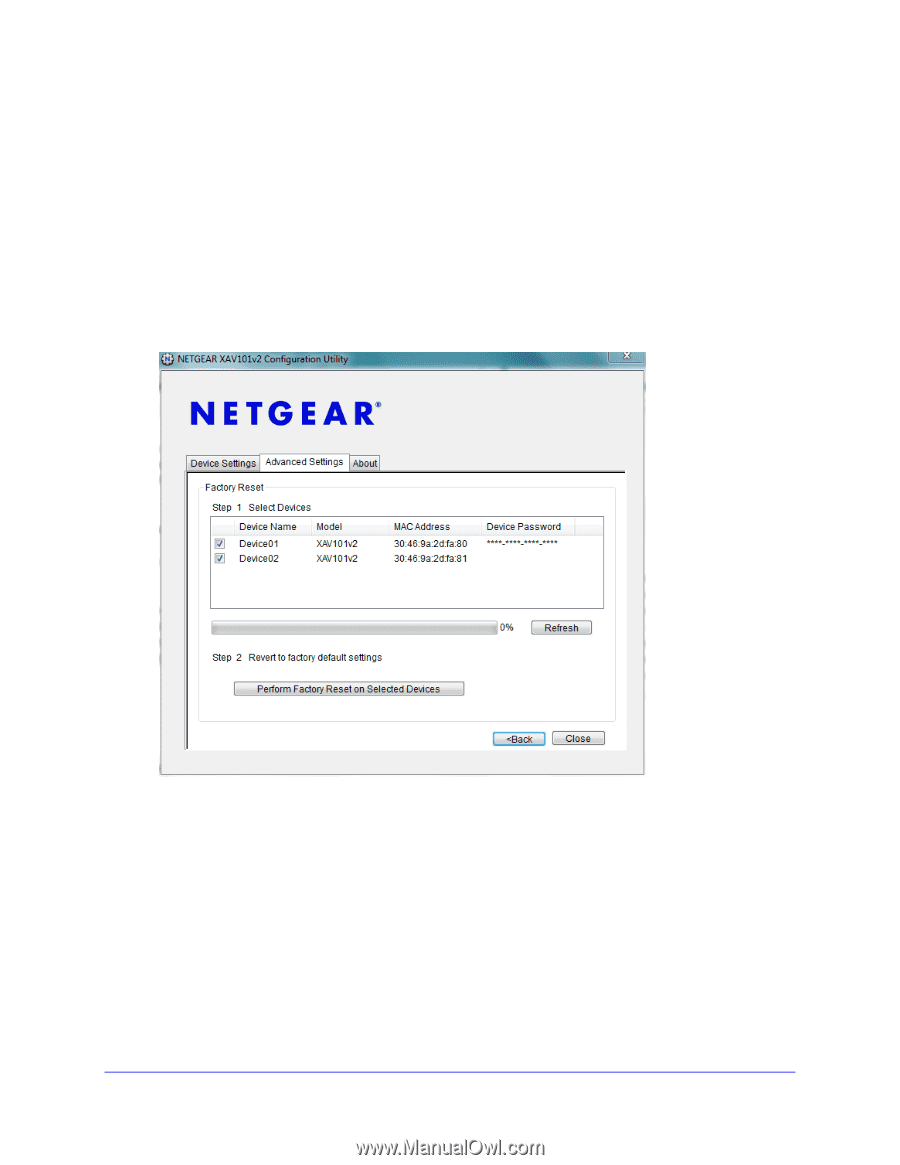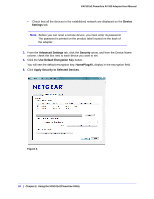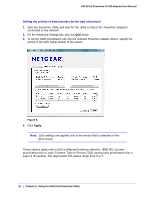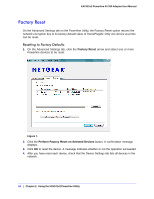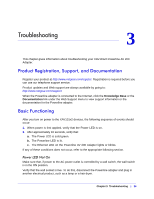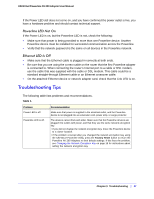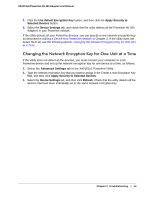Netgear XAV101v2 User Manual - Page 23
Factory Reset, Resetting to Factory Defaults
 |
View all Netgear XAV101v2 manuals
Add to My Manuals
Save this manual to your list of manuals |
Page 23 highlights
XAV101v2 Powerline AV 200 Adapter User Manual Factory Reset On the Advanced Settings tab on the Powerline Utility, the Factory Reset option returns the network encryption key to its factory default value of HomePlugAV. Only one device at a time can be reset. Resetting to Factory Defaults 1. On the Advanced Settings tab, click the Factory Reset arrow and select one or more Powerline devices to be reset. Figure 7. 2. Click the Perform Factory Reset on Selected Devices button. A confirmation message displays. 3. Click OK to reset the device. A message indicates whether or not the operation succeeded. 4. After you have reset each device, check that the Device Settings tab lists all devices in the network. 24 | Chapter 2. Using the XAV101v2 Powerline Utility