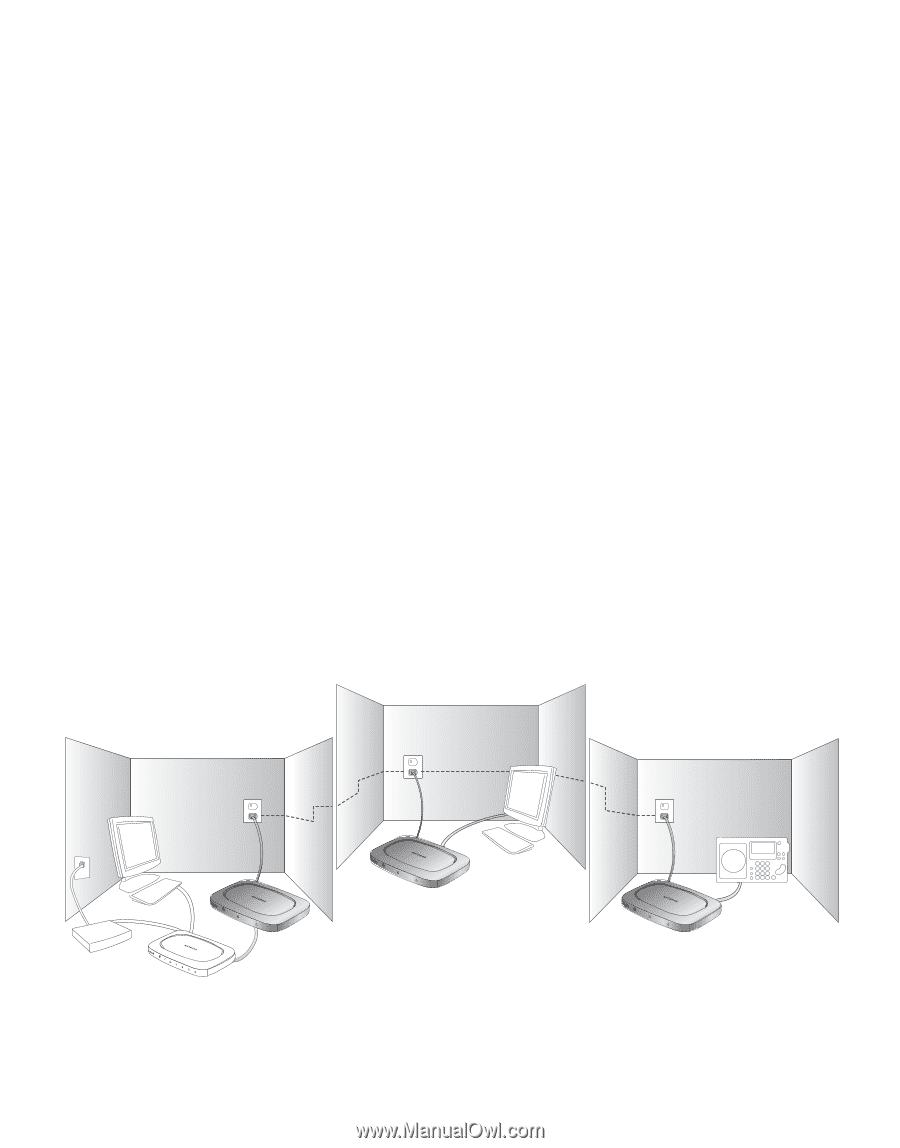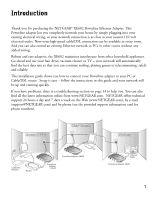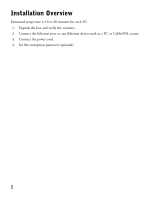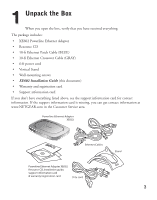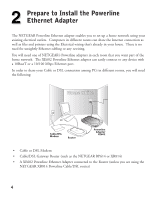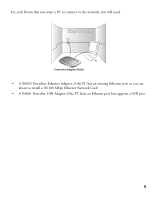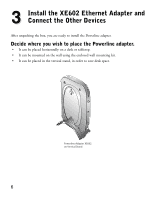Netgear XE602 XE602 Installation Guide - Page 3
Introduction - powerline
 |
View all Netgear XE602 manuals
Add to My Manuals
Save this manual to your list of manuals |
Page 3 highlights
Introduction Thank you for purchasing the NETGEAR® XE602 Powerline Ethernet Adapter. This Powerline adapter lets you completely network your home by simply plugging into your existing electrical wiring, so your network connection is as close as your nearest 110-volt electrical outlet. Now your high-speed cable/DSL connection can be available in every room. And you can also extend an existing Ethernet network to PCs in other rooms without any added wiring. Robust and rate-adaptive, the XE602 minimizes interference from other household appliances. Go ahead and use your hair dryer, vacuum cleaner or TV - your network will automatically find the best data rate so that you can continue surfing, playing games or telecommuting, safely and reliably. This installation guide shows you how to connect your Powerline adapter to your PC or Cable/DSL router. Setup is easy - follow the instructions in this guide and your network will be up and running quickly. If you have problems, there is a troubleshooting section on page 14 to help you. You can also find all the latest information online from www.NETGEAR.com. NETGEAR offers technical support 24 hours a day and 7 days a week on the Web (www.NETGEAR.com), by e-mail ([email protected]) and by phone (see the provided support information card for phone numbers). Home Office Kids' Room Kitchen PC Cable/DSL Modem Router PC Powerline Adapter XE602 Powerline Adapter XE602 Internet Radio Powerline Adapter XE602 1