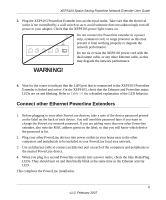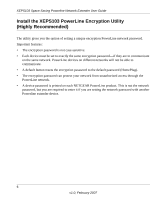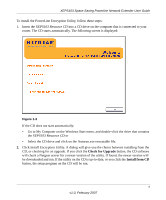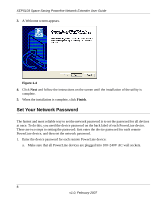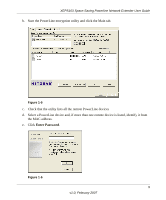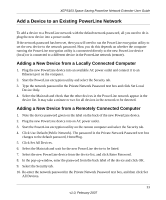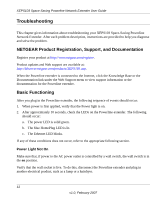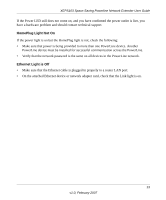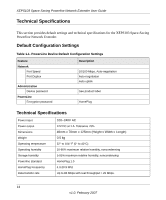Netgear XEPS103 XEPS103 User Manual - Page 17
Enter Password, the MAC address. - powerline encryption utility
 |
UPC - 606449051520
View all Netgear XEPS103 manuals
Add to My Manuals
Save this manual to your list of manuals |
Page 17 highlights
XEPS103 Space-Saving Powerline Network Extender User Guide b. Start the PowerLine encryption utility and click the Main tab. Figure 1-5 c. Check that the utility lists all the remote PowerLine devices d. Select a PowerLine device and, if more than one remote device is listed, identify it from the MAC address. e. Click Enter Password. Figure 1-6 9 v1.0, February 2007
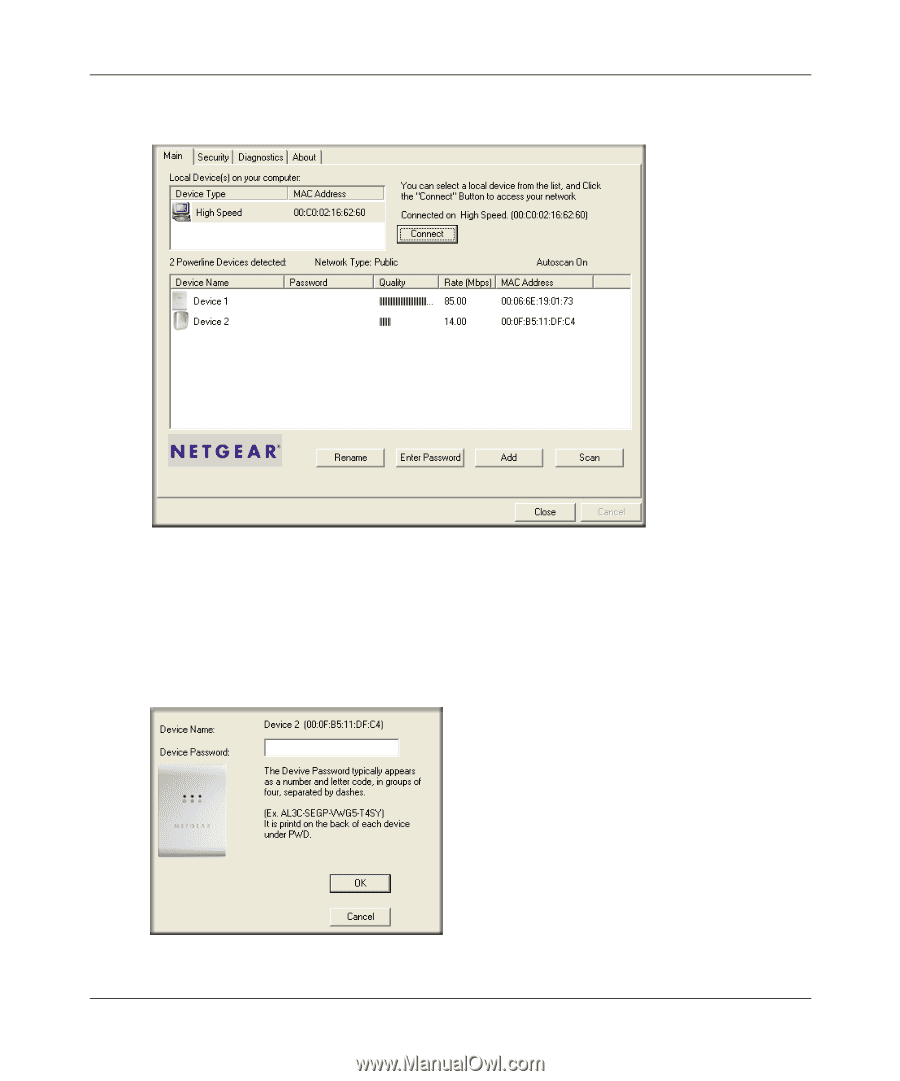
XEPS103 Space-Saving Powerline Network Extender User Guide
9
v1.0, February 2007
b.
Start the PowerLine encryption utility and click the Main tab.
c.
Check that the utility lists all the remote PowerLine devices
d.
Select a PowerLine device and, if more than one remote device is listed, identify it from
the MAC address.
e.
Click
Enter Password
.
Figure 1-5
Figure 1-6