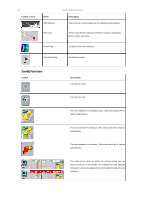Nextar K4 Software Manual - Page 16
Route Settings, Demo Mode
 |
UPC - 714129925235
View all Nextar K4 manuals
Add to My Manuals
Save this manual to your list of manuals |
Page 16 highlights
16 Nextar Software Manual Use this option to set a starting point that is different than the current GPS position. Route Settings > > Tap to select an option, and then tap OK. Demo Mode > > Use this mode to preview a route. Exit > >

16
Nextar Software Manual
Use this option to set a starting point
that is different than the current GPS
position.
Route Settings
>
>
Tap to select an option, and then tap
OK
.
Demo Mode
>
>
Use this mode to preview a route.
Exit
>
>