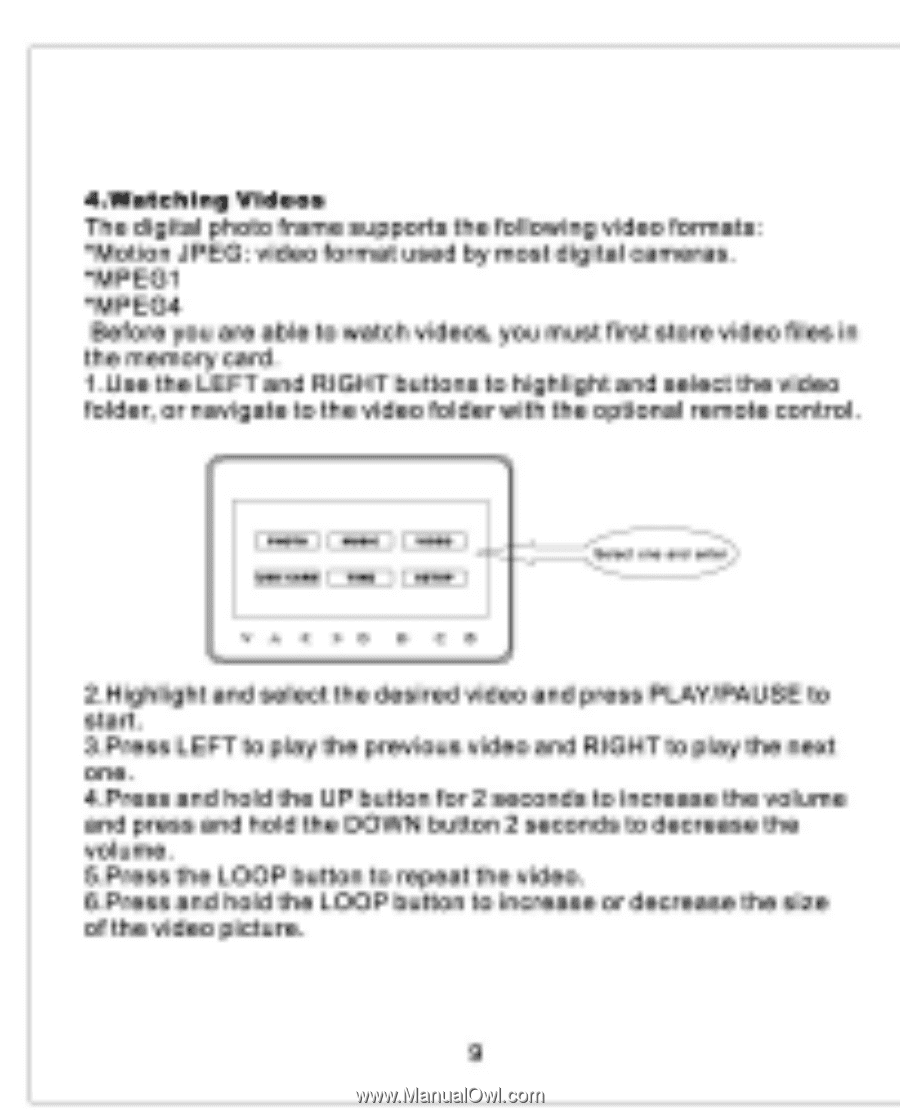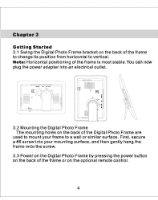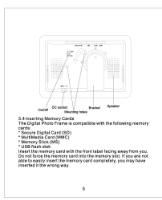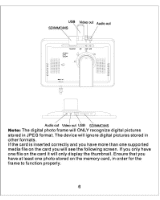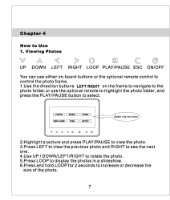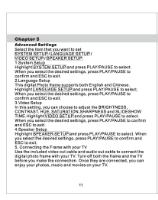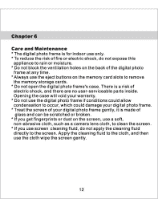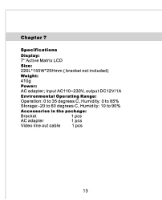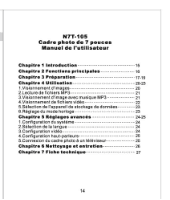Nextar N7T-105 N7T-105 Manual - Page 10
ruswomoi, Select, enter
 |
View all Nextar N7T-105 manuals
Add to My Manuals
Save this manual to your list of manuals |
Page 10 highlights
4.Watching Videos The digital photo frame supports the following video formats: *Motion JPEG: video format used by most digital cameras. *MPEG1 *MPEG4 Before you are able to watch videos, you must first store video files in the memory card. 1.Use the LEFT and RIGHT buttons to highlight and select the video folder, or navigate to the video folder with the optional remote control. I II...I I wwI ruswomoi I rim I I ...rue Select one and enter V A < >,• O I c o 2.Highlight and select the desired video and press PLAY/PAUSE to start. 3.Press LEFT to play the previous video and RIGHT to play the next one. 4.Press and hold the UP button for 2 seconds to increase the volume and press and hold the DOWN button 2 seconds to decrease the volume. 5.Press the LOOP button to repeat the video. 6.Press and hold the LOOP button to increase or decrease the size of the video picture. 9