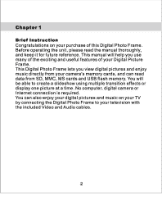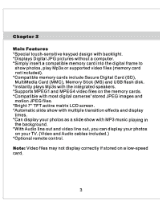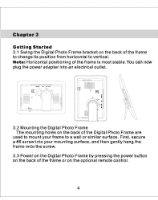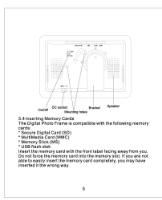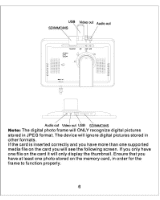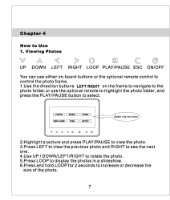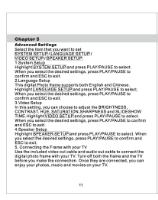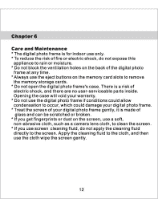Nextar N7T-105 N7T-105 Manual - Page 8
Down/left/right
 |
View all Nextar N7T-105 manuals
Add to My Manuals
Save this manual to your list of manuals |
Page 8 highlights
Chapter 4 How to Use 1. Viewing Photos 0 C (e) UP DOWN LEFT RIGHT LOOP PLAY/PAUSE ESC ON/OFF You can use either on-board buttons or the optional remote control to control the photo frame. 1.Use the direction buttons LEFT RIGHT on the frame to navigate to the photo folder, or use the optional remote to highlight the photo folder, and press the PLAY/PAUSE button to select. music Solent one and onto, VA< >0 M CO 2.Highlight a picture and press PLAY/PAUSE to view the photo. 3.Press LEFT to view the previous photo and RIGHT to see the next one. 4.Use UP / DOWN/LEFT/RIGHT to rotate the photo. 5.Press LOOP to display the photos in a slideshow. 6.Press and hold LOOP for 2 seconds to increase or decrease the size of the photo. 7
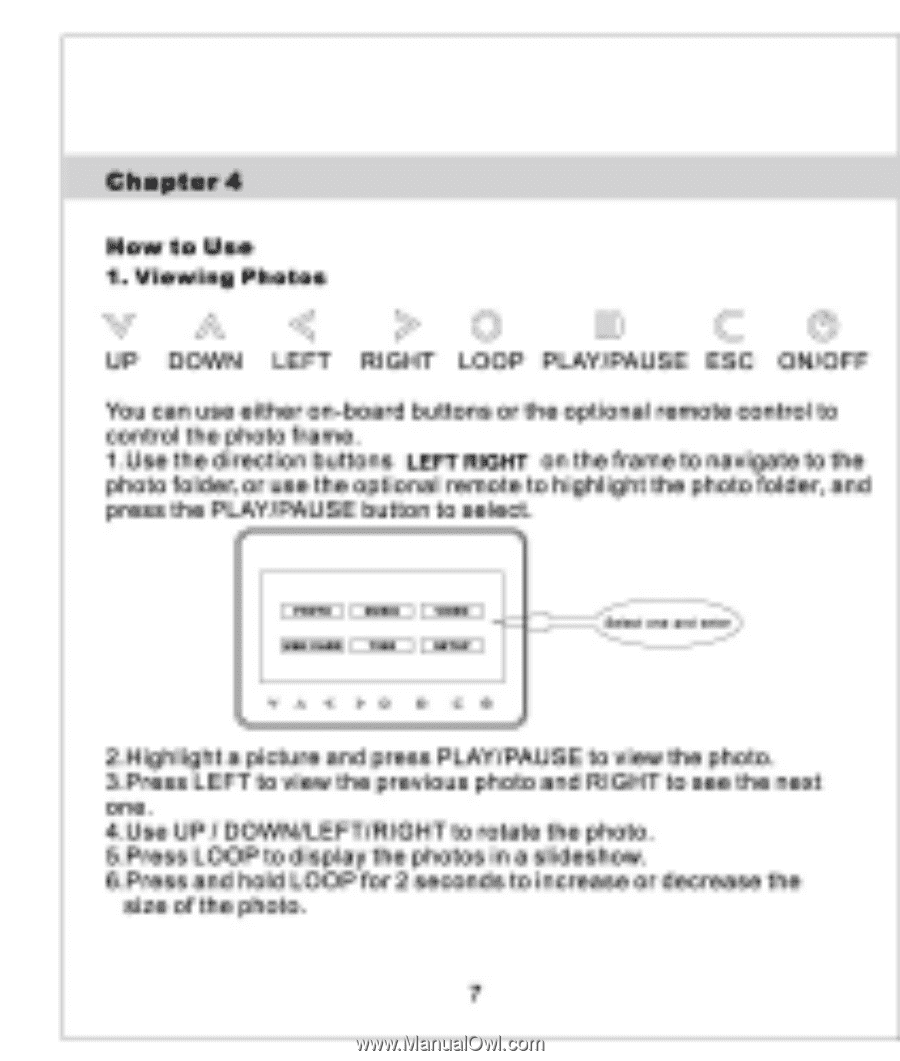
Chapter
4
How
to
Use
1.
Viewing
Photos
0
C
(e)
UP
DOWN
LEFT
RIGHT
LOOP
PLAY/PAUSE
ESC
ON/OFF
You
can
use
either
on
-board
buttons
or
the
optional
remote
control
to
control
the
photo
frame.
1.Use
the
direction
buttons
LEFT
RIGHT
on
the
frame
to
navigate
to
the
photo
folder,
or
use
the
optional
remote
to
highlight
the
photo
folder,
and
press
the
PLAY/PAUSE
button
to
select.
music
VA<
>0
M
CO
Solent
one
and
onto,
2.Highlight
a
picture
and
press
PLAY/PAUSE
to
view
the
photo.
3.Press
LEFT
to
view
the
previous
photo
and
RIGHT
to
see
the
next
one.
4.Use
UP
/
DOWN/LEFT/RIGHT
to
rotate
the
photo.
5.Press
LOOP
to
display
the
photos
in
a
slideshow.
6.Press
and
hold
LOOP
for
2
seconds
to
increase
or
decrease
the
size
of
the
photo.
7