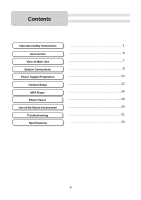Nextar Q4 User Guide - Page 7
View of Main Unit - sd card
 |
UPC - 714129923989
View all Nextar Q4 manuals
Add to My Manuals
Save this manual to your list of manuals |
Page 7 highlights
View of Main Unit 1. POWER Button Press for a longer time to enter or exit the standby mode. 2. Card Port Insert the SD card into the slot. 3. Earphone Jack Connect earphone for private listening. When the earphone is connected to this jack, the speaker will be turned off automatically. 4. USB Port Connect to the supplied adapter to charge the unit. Used to connect to the USB device. 5. LCD Screen Finger touches the screen directly or use the touch pen included for optional. 6. ON/OFF Switch Used to switch power on or off. 7. Speakers 7

7
1.
POWER Button
Press for a longer time to enter or exit the standby mode.
2.
Card Port
Insert the SD card into the slot.
3.
Earphone Jack
Connect earphone for private listening. When the earphone is connected to this
jack, the speaker will be turned off automatically.
4.
USB Port
Connect to the supplied adapter to charge the unit.
Used to connect to the USB device.
5.
LCD Screen
Finger touches the screen directly or use the touch pen included for optional.
6.
ON/OFF Switch
Used to switch power on or off.
7.
Speakers
View of Main Unit