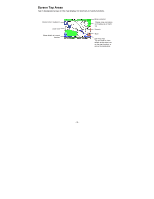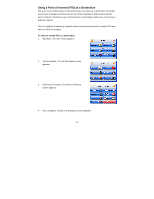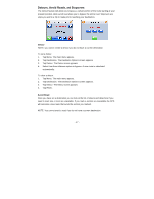Nextar X3-Elite X3-ELITE - Software Manual - Page 13
Using a Point of Interest POI as a Destination
 |
View all Nextar X3-Elite manuals
Add to My Manuals
Save this manual to your list of manuals |
Page 13 highlights
Using a Point of Interest (POI) as a Destination There are over 6 million points of interest that you can select as a destination. Generally, you choose a category and then choose one of four methods of selecting the specific point of interest. Sometimes you must first select a subcategory before you can choose a selection method. The four methods of selecting a specific point of interest include two for nearby POIs and two for all POIs in a region. To select a nearby POI as a destination: 1. Tap Menu. The main menu appears. 2. Tap Destination. The Set Destination screen appears. 3. Tap Points of Interest. The Points of Interest screen appears. 4. Tap a Category. Usually a subcategory screen appears. - 12 -
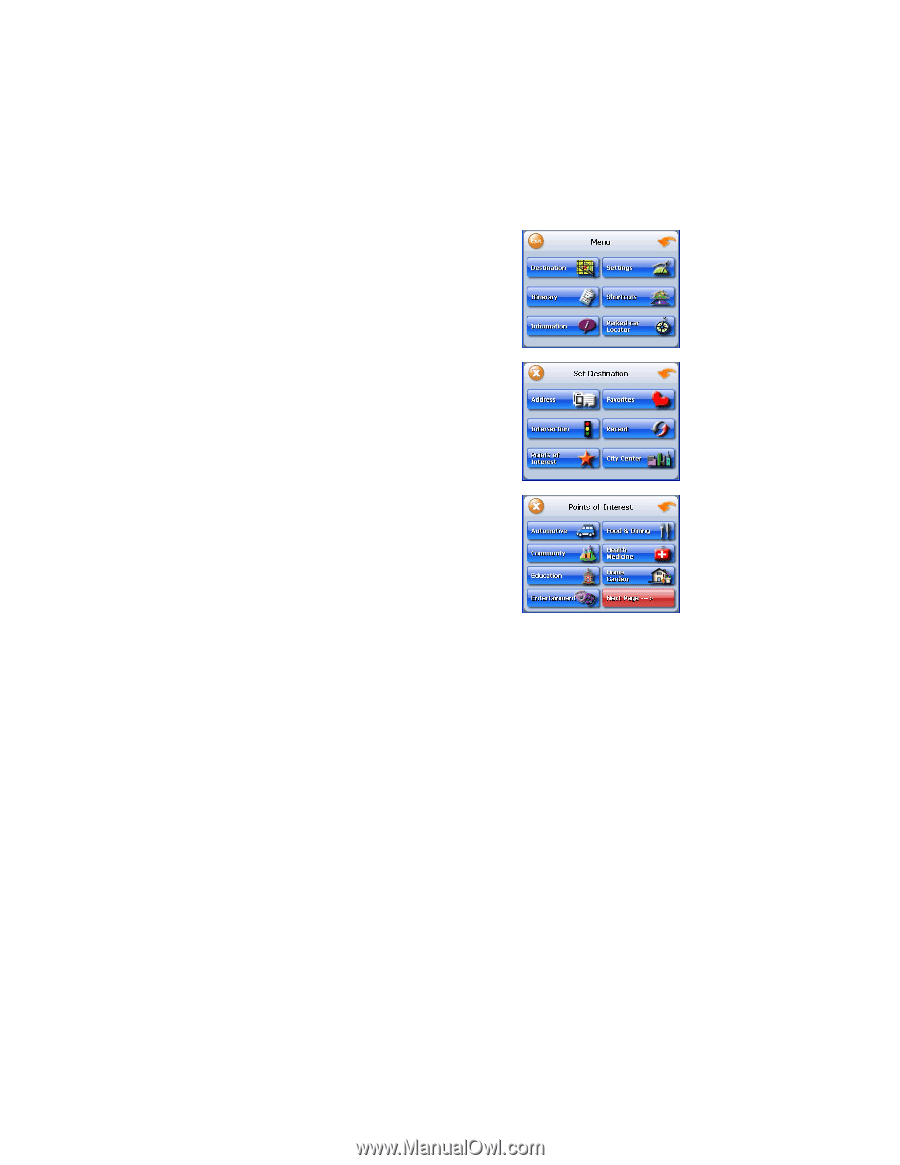
- 12 -
Using a Point of Interest (POI) as a Destination
There are over 6 million points of interest that you can select as a destination. Generally,
you choose a category and then choose one of four methods of selecting the specific
point of interest. Sometimes you must first select a subcategory before you can choose a
selection method.
The four methods of selecting a specific point of interest include two for nearby POIs and
two for all POIs in a region.
To select a nearby POI as a destination:
1.
Tap Menu. The main menu appears.
2.
Tap Destination. The Set Destination screen
appears.
3.
Tap Points of Interest. The Points of Interest
screen appears.
4.
Tap a Category. Usually a subcategory screen appears.