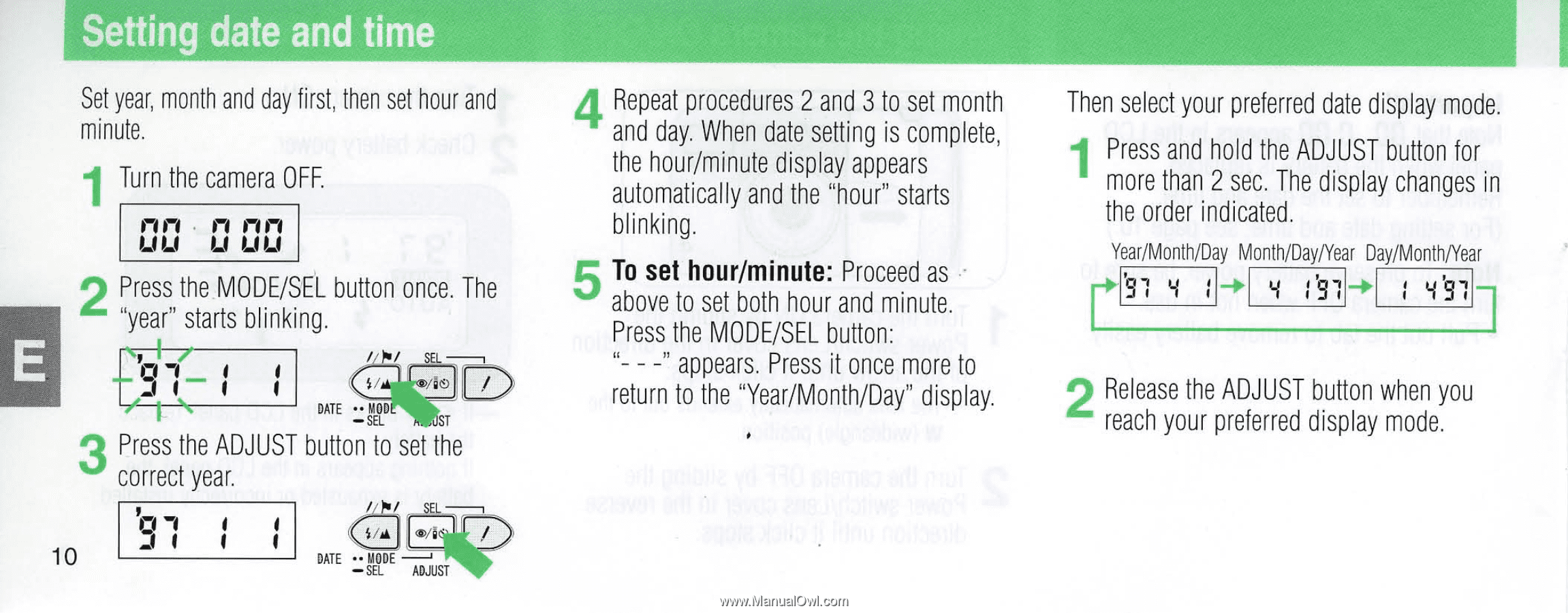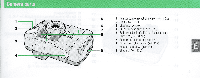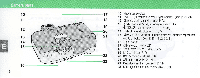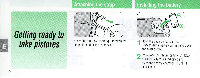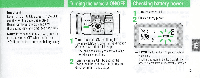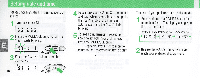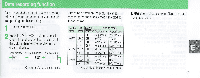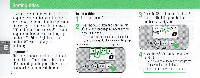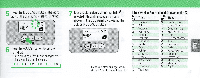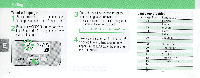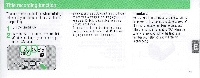Nikon 110i Instruction Manual - Page 10
Setting
 |
UPC - 018208121090
View all Nikon 110i manuals
Add to My Manuals
Save this manual to your list of manuals |
Page 10 highlights
Setting date and time Set year, month and day fi rst, then set hour and minute. . 1 Turn the camera OFF. W1-, 1-, W1-, 2 Press the MODE/SEL button once. The "year" starts blinking IISEL ~. \ 1.. i'''J lI.i.,)! 3 DATE ·-· sMaOD ST Press the ADJUST button to set the correct year. I'Sl :I 10 4 Repeat procedures 2 and 3 to set month and day. When date setting is complete, the hour/minute display appears automatically and the "hour" starts blinking . 5 To set hour/minute: Proceed as .. above to set both hour and minute. Press the MODE/SEL button "- - -" appears. Press it once more to return to the "Year/Month/Day" display. I Then select your preferred date display mode. 1 Press and hold the ADJUST button for morethan 2 sec. The display changes in the order indicated. Year/Month/Day Month/Day/Year Day/Month/Year J rr~:11 '1 :1...1 '1 :'911-+1 : 'i '91I 2 Release the ADJUST button when you reach your preferred display mode.