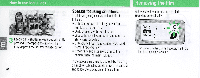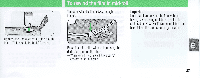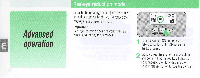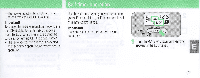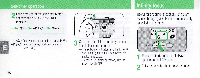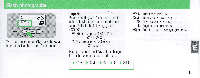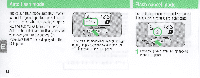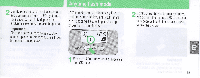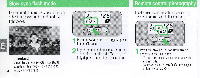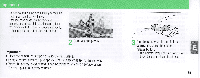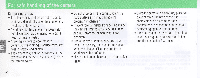Nikon 110i Instruction Manual - Page 31
Flash, photography
 |
UPC - 018208121090
View all Nikon 110i manuals
Add to My Manuals
Save this manual to your list of manuals |
Page 31 highlights
Flash photography With the camera turned ON, press the '1/j,l button to select the desired flash mode. Important! Before shooting with flash, make sure the subject is withi n flash shooting distance range. Refer to the following guide (ISO 200) w(30mm) approx 0.83 to 7.1m (27 to 23.3 It) T (85mm): approx 0.83 to 2.9m (2.7 to 9.5 It) Each pressing of the '1/j,l button changes the flash mode inthe order indicated. 'I AUTO : Auto flash (lIE P32) @ ~ : Infinity focus (lIE P 30) ® : Flash cancel (lIE P 32) ~ : Anytime flash (lIE P 33) ~~J~ ~ : Auto flash with slow sync (lIE P 34) 31
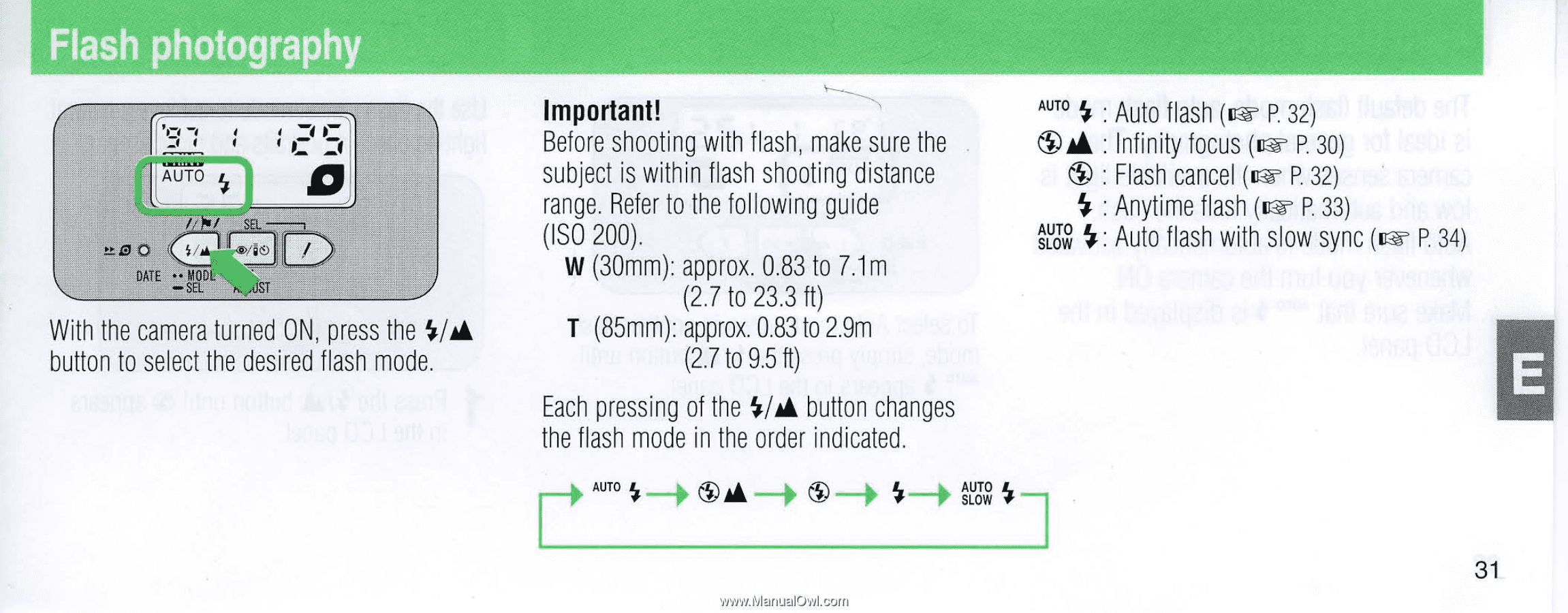
Flash
photography
With
the
camera
turned
ON,
press
the
'1
/
j,l
button
to
select
the
desired
flas
h
mode
.
--------------------
-------------------
Important!
Before
shoo
ting
with
flash,
m
ake
sure
the
subject
is
withi
n f
lash
shoo
ting
dis
t
ance
ra
nge.
Ref
er
to
the
fo
l
lowing
guide
(ISO
200)
w
(30m
m)
approx
0.
83
to
7.
1
m
(27
to
23.3
It)
T
(85mm):
approx
0.
83
to
2.9m
(2.7
to
9.5
It)
E
ach
press
ing
of
the
'1
/
j,l
button
chan
ges
the
flash
mode
in
the
o
rde
r
ind
i
cated.
AUTO
'I
:
Auto
fl
ash
(lIE
P
32)
@
~
:
I
nfinity
focus
(lIE
P
30)
® :
Fl
ash
cancel
(lIE
P
32)
~
:
Anytime
f
la
sh
(lIE
P
33)
~~J~
~
:
Auto
fl
ash
w
ith
slow
sync
(lIE
P
34)
31