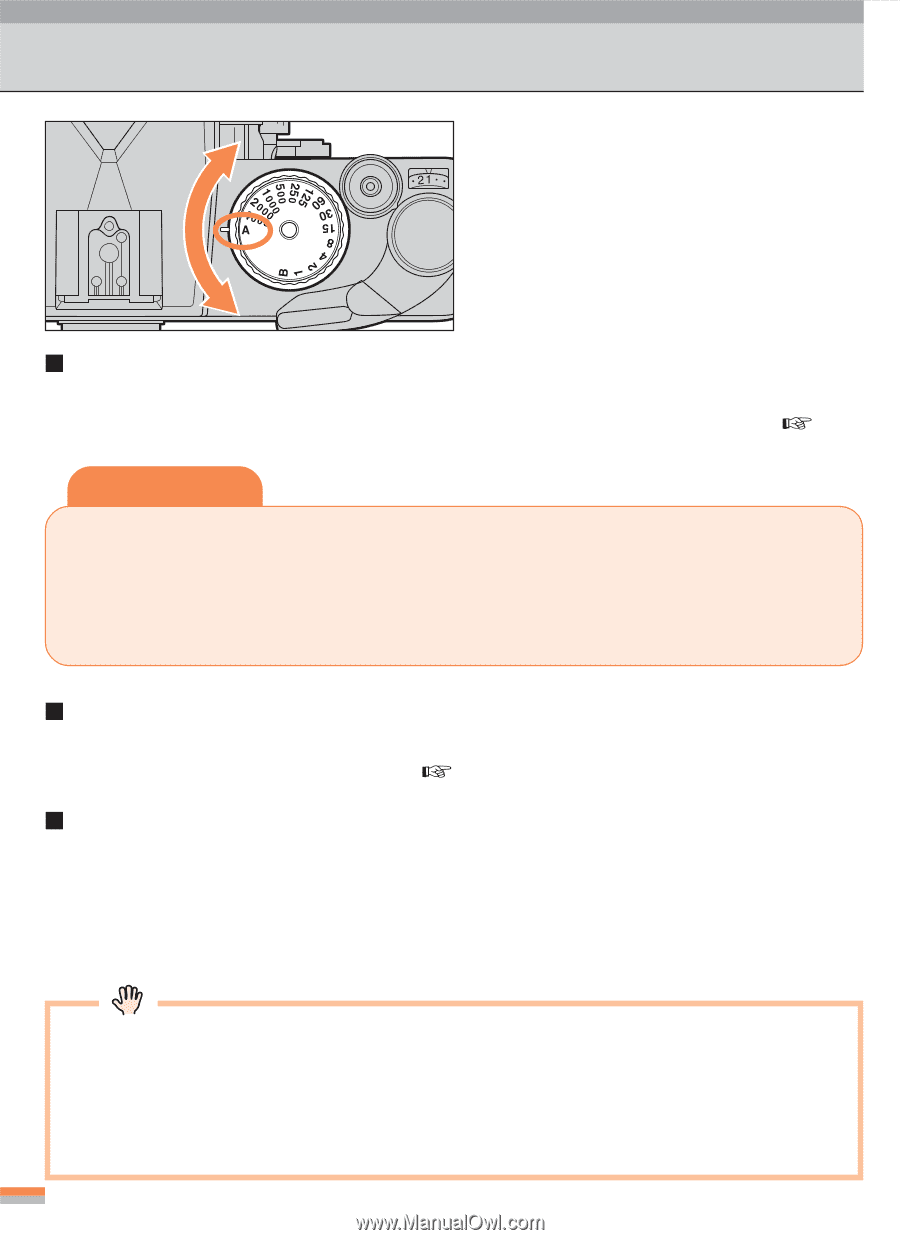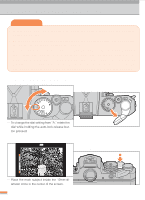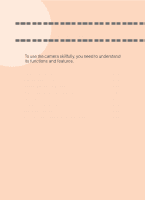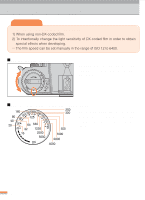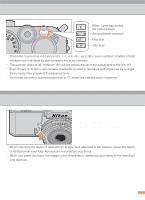Nikon 1666 Instruction Manual - Page 24
Shutter-Speed Dial
 |
UPC - 018208016679
View all Nikon 1666 manuals
Add to My Manuals
Save this manual to your list of manuals |
Page 24 highlights
Shutter-Speed Dial • Depending on the conditions and your intention of shooting, align the shutterspeed index to the figures or marks on the shutter-speed dial.You may choose from among the following shooting modes: A (Aperture-Priority Auto Exposure mode) Once you make the aperture setting, the camera automatically selects the appropriate shutter speed (stepless control). This is the simplest shooting mode with this camera. ( p.18) Tips Locking and releasing the shutter-speed dial: Once you set the shutter-speed dial to "A," the dial is locked to prevent inadvertent changes. ... To move the dial to another position, rotate the dial while holding down the auto-lock release button at the center of the dial. 1 to 1/4000 second (Manual mode) In Manual mode, you can set both the shutter speed and aperture manually to create various creative photographic effects. ( p.20) B (Bulb mode) In this mode, the shutter stays open as long as the shutter-release button is depressed. Use this function when shooting scenes that require extended exposure (e.g., night time stars, etc.). For very long exposures, use a tripod, and instead of holding the shutter-release button down with your finger, you can lock the shutter release open by using the AR-3 cable release (sold separately), to take steady, long-exposure shots without worrying about "camera shake." • You cannot use intermediate positions between shutter-speed dial clicks. • In B (Bulb) mode, the shutter operation is performed mechanically (not electroni- cally). However, a very small amount of battery power may be drained. Therefore, we recommend you remove the battery to save the battery power when you plan to take many pictures using B mode. 24