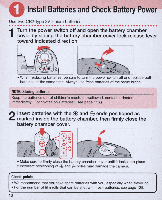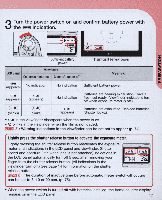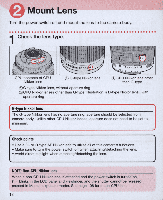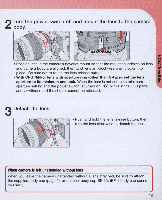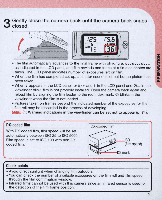Nikon 1723 Instruction Manual - Page 16
Install, Batteries, Check, Battery, Power
 |
UPC - 018208017232
View all Nikon 1723 manuals
Add to My Manuals
Save this manual to your list of manuals |
Page 16 highlights
Install Batteries and Check Battery Power Use two CR2-type 3V lithium batteries 1 Turn the power switch off and open the battery chamber cover by sliding the battery chamber cover lock release lever toward indicated direction. • When replacing batteries, be sure to turn the power switch off and replace both batteries at the same time. Always use fresh batteries of the same brand . NOTE: Storing batteries Keep the batteries out of children 's reach . If swallowed, contact a doctor immediately. (For "Notes on Batteries", see page 116.) 2 e Insert batteries with the Ee and ends positioned as marked inside the battery chamber, then firmly close the battery chamber cover. e • Make sure to firmly close the battery chamber cover until it locks into place. • Incorrect positioning of EB and poles may damage the camera. Check points • We recommend that you take spare batteries with you , especially when travelling . • For the number of film rolls that can be shot with fresh batteries, see page 128. 16