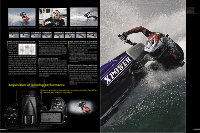Nikon 25432 Brochure - Page 11
Elegant versatility for efficient workflow
 |
View all Nikon 25432 manuals
Add to My Manuals
Save this manual to your list of manuals |
Page 11 highlights
Capture NX The highly versatile photo editing solution Nikon's Capture NX software provides easier access to powerful and visually intuitive enhancement tools that help photographers tap the full potential of the extended range and versatility of NEF (RAW) images. Capture NX also supports JPEG and TIFF processing to satisfy a broader range of photofinishing needs and applications. Elegant versatility for efficient workflow Nikon's latest software provides efficiency and flexibility to help achieve maximum quality consistently and with minimal effort U PointTM technology Patented U PointTM technology allows easy selection of image areas according to points of interest, and turns the application of effects and enhancements into an intuitive photographic process. U PointTM combines with the extensive Nikon Capture toolbox to offer an unsurpassed set of features that release the power of NEF (RAW) files, and also turn processing and editing of JPEG and TIFF files from almost any digital camera into an easy process. Control Point: Size Brightness Contrast Saturation Control points make it easy to adjust brightness, contrast, saturation, hue, red, green, blue, warmth, and much more. Raw adjustments Photographers can freely manipulate white balance, color balance, tone curves and noise reduction for NEF (RAW) files after shooting. The results can be saved and multiple renditions created, all with the assurance that the RAW data for the original shot contained within each NEF (RAW) file is permanently retained. Picture Control system support Any custom Picture Controls you create can be used for image processing with Capture Control points were used to add the effect of light hitting the surface of the arched rock in the foreground and to bring life to the color and texture of the distant rocks on the right side by adjusting brightness, contrast and saturation. The sky was then enhanced by bringing out its blues and the reds of the mountains in the background were adjusted to depict dawn light, resulting in an image that faithfully reproduces the impression the scene left when taking the shot. NX. Picture Controls can be applied to NEF image files taken with other cameras. Moreover, you can freely open and modify Picture Controls within Picture Control Utility. Lens correction tools A trio of original tools help expand imaging possibilities for a wider variety of lenses by compensating for lens effects such as vignette in corners, pincushion and barrel distortion, or color fringing. D - Lighting D-Lighting allows photographers to manipulate shadows and highlights while maintaining mid-tones to produce optimized results from images with areas of under or overexposure. Choose from D-Lighting HQ when quality is the priority, or D-Lighting HS for high-speed results. Selective tools Capture NX offers a range of selective tools for applying over 25 enhancement styles, including the Brush, Lasso, Marquee, Gradient and Fill/Remove tools. Additional features Other tools that enhance Capture NX's unique capabilities include: Browser, Batch processing, Edit List, Red-Eye Reduction, Version, Advanced Noise Reduction and other useful functions Capture NX System Requirements OS CPU/Model RAM Hard disk Display Others Windows: Preinstalled versions of Windows Vista Home Basic/Home Premium/Business/ Enterprise/Ultimate (32-bit), Windows XP Home Edition/Professional (SP2), Windows 2000 Professional (SP4) Macintosh: Mac OS X (version 10.3.9 or later) Windows: Pentium III, 1 GHz or higher, Pentium 4, 2 GHz or higher recommended Macintosh: Power PC G4/G5, Intel Core series / Xeon series Windows Vista: 512 MB or more (1 GB or more recommended) Windows XP/2000: 256 MB or more (1 GB or more recommended) Macintosh: 256 MB or more (1 GB or more recommended) 200 MB required for installation, 1 GB required for operation 800 x 600 (all elements may not be properly displayed, 1024 x 768 or more recommended) with 16-bit color (High Color) or 24-bit color (True Color) recommended • CD-ROM drive required for installation • Additional installation of latest software updates available online via the Nikon website may be required. 20 21