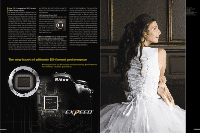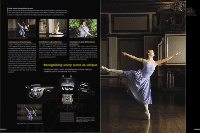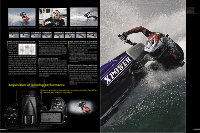Nikon 25432 Brochure - Page 8
Wireless Transmitter WT-4/4A Image Transfer System
 |
View all Nikon 25432 manuals
Add to My Manuals
Save this manual to your list of manuals |
Page 8 highlights
New 3-in. high-resolution VGA LCD monitor The D300 features an expansive new 3-in. VGA LCD monitor. Its unprecedented approx. 920,000 - dot LCD monitor resolution and reduced flicker digital output assures clear and detailed image display, which is invaluable for confirming focus or assessing image sharpness at up to 27 times* magnification. A wide 170˚ viewing angle from all directions and bright display makes it easy to view images or confirm menu settings when shooting outdoors. Playback options include single frame, 4 or 9 -image thumbnail display, as well as channel-independent RGB histogram and highlight point displays. Tempered glass protection enhances D300 durability. * [L]-size JPEG or NEF (RAW) images Two Live View modes for framing and composition using the LCD Nikon's new Live View function* enhances the D300's fast image processing capacity and large, high-resolution LCD to offer a new level of creative potential that lets you use the LCD in place of the viewfinder for confirming subjects and composition when you cannot physically see your subject through the viewfinder, or where exact focus is crucial. Remote preview, focusing and shooting from a PC (wired or wireless) are also available when using optional Nikon Camera Control Pro 2 software. * Although Live View can be used for up to an hour, the function is automatically terminated if the camera's internal temperature rises beyond set parameters. In such a case, a 30-second countdown timer appears in the upper left corner of the LCD monitor before Live View shooting ends. Hand-held mode Hand-held mode and the LCD's 170° wide viewing angle are a great help when shooting from high or low angles that make it difficult to see through the viewfinder, such as when holding the camera above your head to shoot over a crowd. You can easily recompose the frame prior to actual shooting using standard phase-detection AF and all 51 AF points. Tripod mode Tripod mode is ideal for still life photography in a studio environment. Highprecision focal plane contrast AF using the D300's CMOS sensor achieves pinpoint focus on the subject. And the ability to zoom in up to 13 times on the area surrounding any focus point serves as a major aid to even more precise focus adjustment. The ultimate balance of advanced function and control From Live View to wireless image transfer and remote camera control, each function is designed to maximize creative productivity Camera Control Pro 2 (optional) Camera Control Pro 2 remote control software lets you change most camera settings, take photos and transfer image data remotely from a computer via USB, Firewire (IEEE 1394) or Wi-Fi connections. A revised interface ensures easy operation and ef ficient workflow. Included is the new enhanced Viewer function that quickly transfers thumbnail and preview images to the computer, making it easier and quicker to confirm which shots should be transferred and which will be deleted without transferring the actual image data. Use Live View's Tripod mode and the 3-in. high-resolution LCD for confirming subjects that offer a challenge when focusing through the viewfinder. For even more assurance, install Camera Control Pro 2 software and use Live View to confirm each shot on your computer's monitor before releasing the shutter remotely. New Wireless Transmitter WT- 4/4A*1 (optional) Nikon's Wireless Transmitter W T- 4 /4A delivers the convenience and efficiency of extended image transfer options via IEEE 802.11b/g/a wireless connections, as well as wired 10BASE-T and 100BASE-TX connections. New Thumbnail Select mode*2 permits thumbnail display of images taken with up to five wirelessly connected cameras on a computer display. Images selected by confirming the thumbnail can be downloaded and saved on the computer. With this mode, both photographer and computer operator can concentrate on their own assignments. Remote camera operation and image viewing, including the use of Live View, is also available when the Wireless Transmitter WT-4/4A is used in conjunction with optional Camera Control Pro 2. *1 The WT-4 is sold in countries that approve the use of thirteen frequency channels. The WT-4A version is sold in countries that limit use to eleven frequency channels. *2 Supplied software should be pre-installed. Wireless Transmitter WT-4/4A Image Transfer System Wireless LAN Infrastructure mode Data transfer using a wireless LAN access point Ad-hoc mode Data transfer using a notebook computer with a wireless LAN card installed LAN Data transfer using wired connection Access Point (AP) Camera Control Pro 2, Personal Capture NX computer* FTP server Image transfer Camera Control Camera Control Camera Control Pro 2, FTP server Personal computer* Capture NX Image transfer Camera Control PTP/IP FTP Data transfer *FTP server unnecessary when using PTP/IP Data transfer Ethernet (100BASE-TX, 10BASE-T) connection Wireless LAN accessory attached (Wireless Transmitter WT-4/4A) Camera Control Pro 2 adds support for controlling advanced new features of the D300 and D3, including the new Picture Control System, the 51-point AF system and the new double -axis white balance fine tuning scheme, which adds a vertical axis of color cast direction for more precise control. Of particular note is added support for Live View, with full control over the respective features of Hand-held and Tripod modes. ViewNX Designed to support the viewing and assessment of large collections of images in full size or handy thumbnail sizes, ViewNX (available as part of the Software Suite CDROM) makes it easier to browse, compare and organize files. Moreover, compatibility with Capture NX enables productive workflow. ViewNX System Requirements (Ver. 1.0) OS Windows: Preinstalled versions of Windows Vista Home Basic/Home Premium/Business/Enterprise/ Ultimate (32-bit), Windows XP Home Edition/ Professional (SP2), Windows 2000 Professional (SP4) Macintosh: Mac OS X (version 10.3.9, 10.4.10) CPU/Model Windows: Intel Celeron/Pentium 4/Core series 1 GHz or higher Macintosh: Power PC G4/G5, Intel* Core series / Xeon series RAM Windows: 512 MB required, 1 GB or more recommended (Windows Vista 1 GB required, 1.5 GB or more recommended) Macintosh: 512 MB required, 1 GB or more recommended Hard disk 50 MB required for installation, 500 MB required (1 GB recommended) for operation Display Windows: XGA (1024 x 768 or more) with 24-bit color or more recommended Macintosh: XGA (1024 x 768 or more) with 16.7 million colors or more Others File compatibility • Compliant with images, movies, sound files and image dust off data created by Nikon digital cameras • Compliant with NEF, TIFF (RGB) and JPEG format images generated by Nikon application software • CD-ROM drive required for installation * Universal binary compliant 14 15