Nikon 4100 User Manual - Page 99
Brightness
 |
UPC - 018208255221
View all Nikon 4100 manuals
Add to My Manuals
Save this manual to your list of manuals |
Page 99 highlights
Brightness Press the multi selector up or down to increase or decrease the brightness of the monitor by moving the indicator on the left of the display up or down. Press the center of the multi selector to make a selection. To return to the setup menu, press the multi selector to the left. Brightness BRIGHTNESS The Setup Menu 89
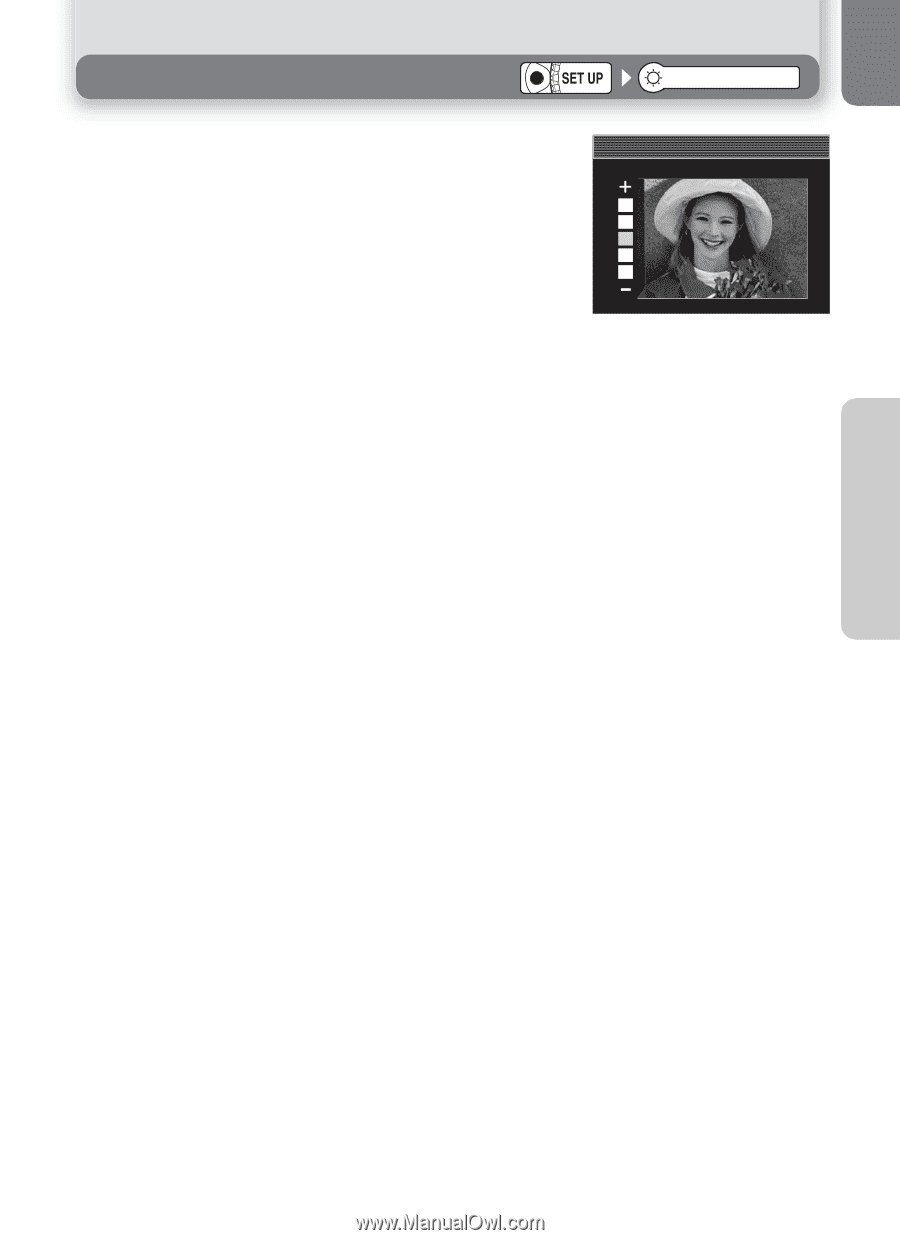
89
The Setup Menu
Brightness
Brightness
Press the multi selector up or down to increase or de-
crease the brightness of the monitor by moving the
indicator on the left of the display up or down. Press
the center of the multi selector to make a selection.
To return to the setup menu, press the multi selector
to the left.
BRIGHTNESS
BRIGHTNESS
BRIGHTNESS














