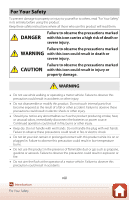xii
Table of Contents
Table of Contents
Quick Topic Search
...............................................................................................................
ii
Main Topics
......................................................................................................................................................................
ii
Common Topics
...........................................................................................................................................................
ii
For Smart Device Users
......................................................................................................
iii
Introduction
............................................................................................................................
v
Read This First
..........................................................................................................................................
v
Symbols and Conventions Used in This Manual
......................................................................................
v
Information and Precautions
...............................................................................................................................
vi
For Your Safety
.....................................................................................................................................
viii
Parts of the Camera
..............................................................................................................
1
The Camera Body
....................................................................................................................................
2
The Monitor
..............................................................................................................................................
4
Switching the Information Displayed on the Screen (
s
Button)
...........................................
4
For Shooting
....................................................................................................................................................................
5
For Playback
.....................................................................................................................................................................
7
Getting Started
.......................................................................................................................
9
How to Attach the Camera Strap and Lens Cap
........................................................................
10
Inserting the Batteries and Memory Card
....................................................................................
11
Applicable Batteries
.................................................................................................................................................
11
Removing the Batteries or Memory Card
...................................................................................................
12
Memory Cards and Internal Memory
............................................................................................................
12
Changing the Angle of the Monitor
...............................................................................................
13
Camera Setup
.........................................................................................................................................
14
Setup from a Smartphone or Tablet
.............................................................................................................
14
Setup from the Camera Menus
........................................................................................................................
16
What SnapBridge Can Do for You
...................................................................................................................
18