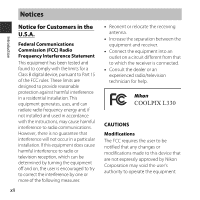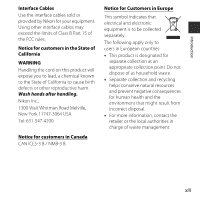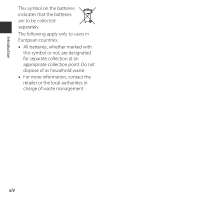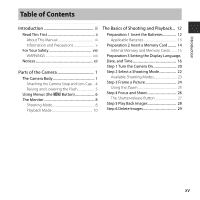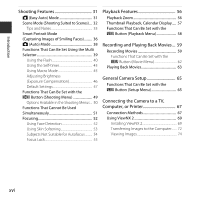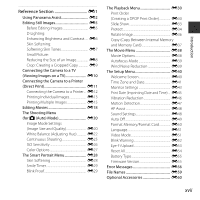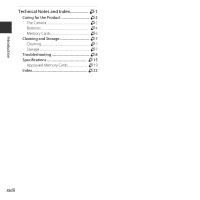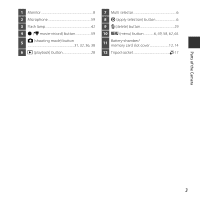xvii
Introduction
Reference Section
.................................
E
1
Using Panorama Assist
...............................
E
2
Editing Still Images
......................................
E
5
Before Editing Images
...................................
E
5
D-Lighting:
Enhancing Brightness and Contrast
.....
E
6
Skin Softening:
Softening Skin Tones
.....................................
E
7
Small Picture:
Reducing the Size of an Image
................
E
8
Crop: Creating a Cropped Copy
.............
E
9
Connecting the Camera to a TV
(Viewing Images on a TV)
........................
E
10
Connecting the Camera to a Printer
(Direct Print)
.................................................
E
11
Connecting the Camera to a Printer
...
E
12
Printing Individual Images
.......................
E
13
Printing Multiple Images
..........................
E
15
Editing Movies
............................................
E
18
The Shooting Menu
(for
A
(Auto) Mode)
................................
E
20
Image Mode Settings
(Image Size and Quality)
...........................
E
20
White Balance (Adjusting Hue)
............
E
22
Continuous Shooting
.................................
E
25
ISO Sensitivity
..................................................
E
26
Color Options
..................................................
E
27
The Smart Portrait Menu
.........................
E
28
Skin Softening
.................................................
E
28
Smile Timer
.......................................................
E
29
Blink Proof
..........................................................
E
29
The Playback Menu
...................................
E
30
Print Order
(Creating a DPOF Print Order)
...............
E
30
Slide Show
.........................................................
E
33
Protect
..................................................................
E
34
Rotate Image
....................................................
E
36
Copy (Copy Between Internal Memory
and Memory Card)
........................................
E
37
The Movie Menu
........................................
E
38
Movie Options
.................................................
E
38
Autofocus Mode
............................................
E
39
Wind Noise Reduction
...............................
E
39
The Setup Menu
.........................................
E
40
Welcome Screen
............................................
E
40
Time Zone and Date
....................................
E
41
Monitor Settings
............................................
E
43
Print Date (Imprinting Date and Time)
...
E
45
Vibration Reduction
.....................................
E
46
Motion Detection
..........................................
E
47
AF Assist
..............................................................
E
48
Sound Settings
................................................
E
48
Auto Off
...............................................................
E
49
Format Memory/Format Card
...............
E
50
Language
............................................................
E
51
Video Mode
.......................................................
E
51
Blink Warning
...................................................
E
52
Eye-Fi Upload
...................................................
E
53
Reset All
...............................................................
E
54
Battery Type
......................................................
E
55
Firmware Version
...........................................
E
55
Error Messages
............................................
E
56
File Names
....................................................
E
59
Optional Accessories
................................
E
60