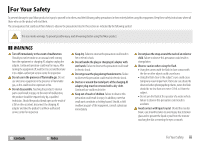Nikon COOLPIX S01 Reference Manual - Page 4
Connect, The Setup Menu, Technical Notes, Copying Pictures to a Computer - firmware
 |
View all Nikon COOLPIX S01 manuals
Add to My Manuals
Save this manual to your list of manuals |
Page 4 highlights
Connect 46 Copying Pictures to a Computer 46 Installing ViewNX 2 46 Using ViewNX 2: Downloading Pictures 47 Printing Photographs 48 Print Orders (DPOF 51 Viewing Pictures on TV 53 The Setup Menu 54 Choosing a HOME Design 55 Welcome Screen 56 Time Zone and Date 57 Sound Settings 59 Formatting 60 Choosing a Language 61 Video Mode 62 Computer Charging 63 Restoring Default Settings 65 Firmware Version 66 Technical Notes 67 File and Folder Names 67 Caring for the Camera: Cautions 68 Cleaning and Storage 71 Troubleshooting 72 Error Messages 77 Specifications 80 Index 84 Contents Index Table of Contents ii

ii
Index
Contents
Table of Contents
Connect
46
Copying Pictures to a Computer
..........................
46
Installing ViewNX 2
........................................................
46
Using ViewNX 2: Downloading Pictures
...................
47
Printing Photographs
............................................
48
Print Orders (DPOF)
...............................................
51
Viewing Pictures on TV
.........................................
53
The Setup Menu
54
Choosing a HOME Design
.....................................
55
Welcome Screen
....................................................
56
Time Zone and Date
..............................................
57
Sound Settings
.......................................................
59
Formatting
.............................................................
60
Choosing a Language
............................................
61
Video Mode
............................................................
62
Computer Charging
...............................................
63
Restoring Default Settings
...................................
65
Firmware Version
...................................................
66
Technical Notes
67
File and Folder Names
...........................................
67
Caring for the Camera: Cautions
..........................
68
Cleaning and Storage
............................................
71
Troubleshooting
....................................................
72
Error Messages
.......................................................
77
Specifications
.........................................................
80
Index
.......................................................................
84