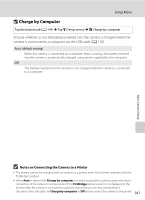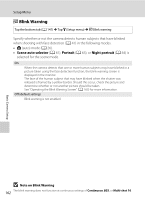Nikon COOLPIX S4100 User Manual - Page 178
Others, Reset, Reset all, White balance, Time zone and date, Language, Video
 |
UPC - 018208262588
View all Nikon COOLPIX S4100 manuals
Add to My Manuals
Save this manual to your list of manuals |
Page 178 highlights
Setup Menu Others Option Default value Paper size (A 142, 143) Default Frame interval for slide show (A 100) 3 s Slide show effects (A 100) Classic • Selecting Reset also clears the current file number (A 174) from memory. Numbering will continue from the lowest number available. To reset file numbering to "0001", delete all pictures stored in the internal memory or on the memory card (A 33) before selecting Reset. • The following menu settings will remain unaffected when menus are reset with Reset all. Shooting settings: Preset manual data (A 56) acquired for White balance Setup menu: Time zone and date (A 149), Language (A 160), and Video mode (A 160) Basic Camera Setup 166
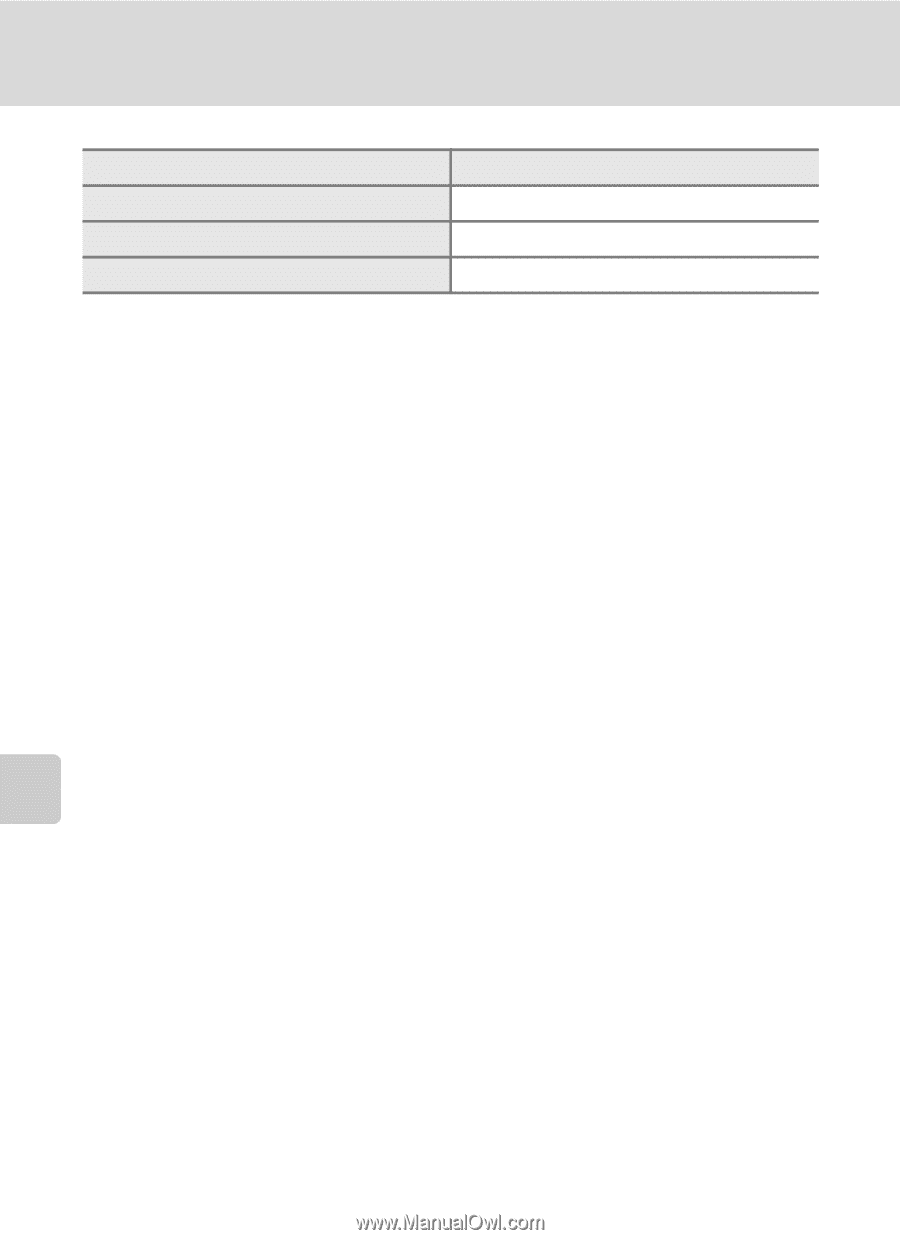
166
Setup Menu
Basic Camera Setup
Others
•
Selecting
Reset
also clears the current file number (
A
174) from memory.
Numbering will continue from the lowest number available. To reset file
numbering to “0001”, delete all pictures stored in the internal memory or on the
memory card (
A
33) before selecting
Reset
.
•
The following menu settings will remain unaffected when menus are reset with
Reset all
.
Shooting settings: Preset manual data (
A
56) acquired for
White balance
Setup menu:
Time zone and date
(
A
149),
Language
(
A
160), and
Video
mode
(
A
160)
Option
Default value
Paper size (
A
142, 143)
Default
Frame interval for slide show (
A
100)
3 s
Slide show effects (
A
100)
Classic