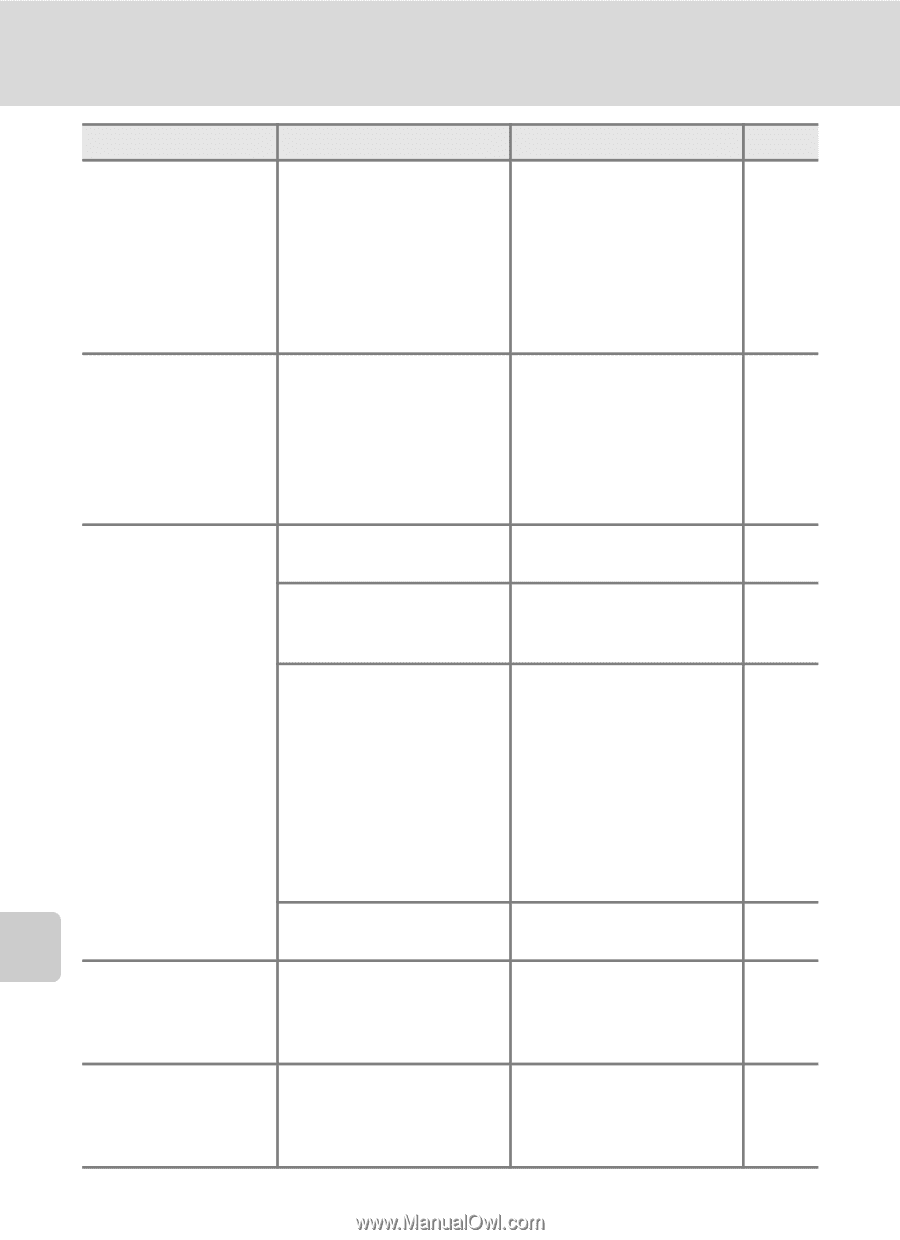Nikon COOLPIX S6100 User Manual - Page 192
Image mode, Display, Description, Solution
 |
View all Nikon COOLPIX S6100 manuals
Add to My Manuals
Save this manual to your list of manuals |
Page 192 highlights
Error Messages Display Description Solution A P Card is not formatted. Format card? Yes No Formatting deletes all data saved on the memory card. Memory card has not been formatted for use in COOLPIX S6100. Be sure to tap No and make copies of any images which need to be kept before formatting the 25 memory card. Tap Yes to format the memory card. u Out of memory. Memory card is full. • Choose smaller image 45 size. • Delete images. 33 • Insert new memory card. 24 • Remove memory card 24 and use internal memory. Error occurred while saving image. Format internal memory or memory card. 163 Camera has run out of file numbers. Insert new memory card, or format internal memory or 178 memory card. P Image cannot be saved. Image cannot be used for welcome screen. The following images cannot be registered as welcome screen. • Images captured at an Image mode setting of l 4608×2592 151 • Images reduced to 320 × 240 size or smaller with cropping or small picture editing N Album is full. No further pictures can be added. u A blink was detected in the picture just taken. Insufficient space to save a copy. 200 images have already been added to album. One or more portrait subjects may have blinked when the image was captured. Delete images from destination. • Remove some images from album. • Add to other albums. Check the image in playback mode. 33 91 88 79, 82 Technical Notes and Index 180